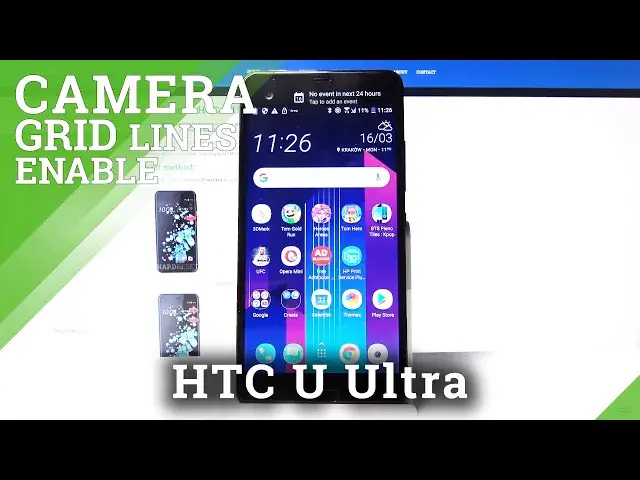
HTC U Ultra – Open Camera Settings to Activate Grid Lines Option
Jul 15, 2024
Learn more info about HTC U Ultra: https://www.hardreset.info/devices/htc/htc-u-ultra/
Our tutorial will be very useful for you if don't know how to get access to the Camera Settings and turn on (or disable) Orientation Lines. Now you can forget about that problem and activate the Camera Grid Lines feature with ease to make beautiful professional photos. Remember, please, that only on our channel you can find out everything about your HTC U Ultra and other gadgets!
How to show Gridlines in HTC U Ultra? How to activate Grid Lines in HTC U Ultra? How to turn on Gridlines in HTC U Ultra? How to switch off Grid Lines in HTC U Ultra? How to show Orientation Lines in HTC U Ultra? How to set Orientation Lines in HTC U Ultra? How to enable Orientation Lines in HTC U Ultra?
Follow us on Instagram ► https://www.instagram.com/hardreset.info/
Like us on Facebook ► https://www.facebook.com/hardresetinfo/
Tweet us on Twitter ► https://twitter.com/HardresetI/
Show More Show Less 
