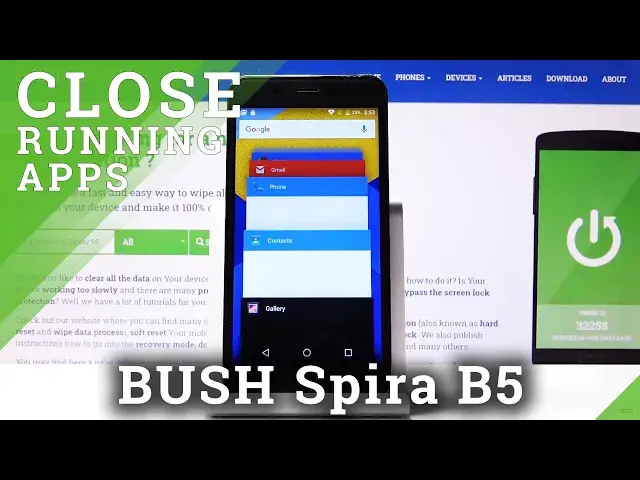
How Turn off Running Apps on BUSH Spira B5 – Free Memory by Closing all Apps
Jul 19, 2024
Check out more: https://www.hardreset.info/devices/bush/bush-spira-b5/
This video is a simple step by step explanation of closing apps process. We will enter list off all running applications then you can choose if you want close only selected application or close it all at once. This operation will significantly raise the amount of operating memory currently available, so your BUSH Spira B5 will work faster. Subscribe to HardReset.Info channel to see more useful solutions on BUSH Spira B5.
How to close apps in BUSH Spira B5? How to close running apps in BUSH Spira B5? How to refresh system in BUSH Spira B5? How to fasten BUSH Spira B5? How to clear system in BUSH Spira B5? How to close all running applications at once on BUSH Spira B5? How to close apps one by one on BUSH Spira B5?
Follow us on Instagram ► https://www.instagram.com/hardreset.info/
Like us on Facebook ► https://www.facebook.com/hardresetinfo/
Tweet us on Twitter ► https://twitter.com/HardresetI/
Show More Show Less 
