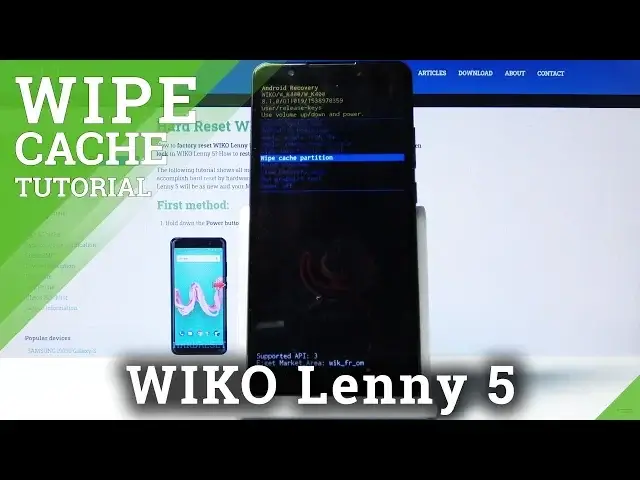
How to Wipe Cache Partition in WIKO Lenny 5 – Remove Cache Files
Jul 19, 2024
More details: https://www.hardreset.info/devices/wiko/wiko-lenny-5/
Let’s find out how to refresh system and speed up your WIKO Lenny 5 by wiping the cache files. Enter the hidden Recovery Mode and select wipe cache partition. It will remove all cache files. Do not worry about your personal files, as it will not affect them. Check out the super trick, which will redirect you to hidden Android mode and easily wipe cache.
How to wipe cache files in WIKO Lenny 5? How to remove cache files in WIKO Lenny 5? How to wipe cache in WIKO Lenny 5? How to format cache in WIKO Lenny 5? How to remove cache in WIKO Lenny 5? How to delete junk files in WIKO Lenny 5?
Follow us on Instagram ► https://www.instagram.com/hardreset.info/
Like us on Facebook ► https://www.facebook.com/hardresetinfo/
Tweet us on Twitter ► https://twitter.com/HardresetI/
Show More Show Less 
