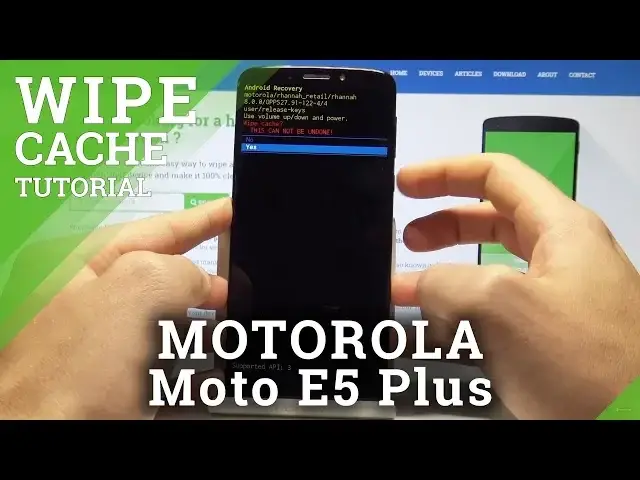
How to Wipe Cache on MOTOROLA Moto E5 Plus - Reset Cache Partition
May 24, 2024
Check out our tutorial to get information on how to refresh system and speed up your device without losses in your personal files. You need to enter the Recovery Mode and choose Wipe Cache Partition as we shown on the video.
How to wipe cache files in MOTOROLA Moto E5 Plus? How to remove temporary cache files in MOTOROLA Moto E5 Plus? How to wipe cache in MOTOROLA Moto E5 Plus? How to format cache in MOTOROLA Moto E5 Plus? How to refresh system in MOTOROLA Moto E5 Plus?
Read more info:
https://www.hardreset.info/devices/motorola/motorola-moto-e5-plus/hardreset/first-method/
Follow us on Instagram ► https://www.instagram.com/hardreset.info/
Like us on Facebook ► https://www.facebook.com/hardresetinfo/
Tweet us on Twitter ► https://twitter.com/HardresetI
Show More Show Less 
