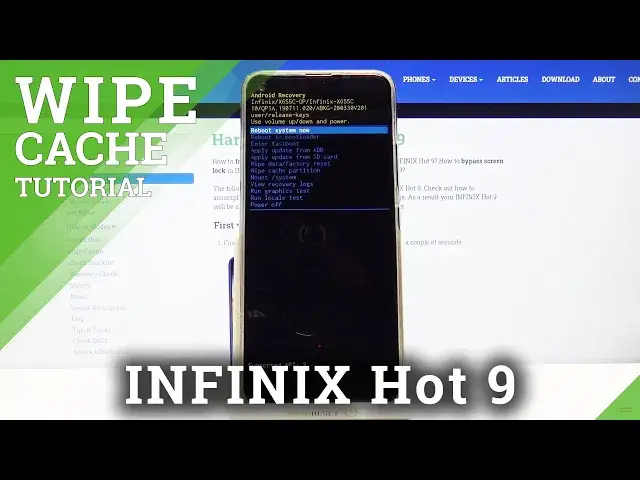
How to Wipe Cache on INIFIX Hot 9
Apr 25, 2024
Learn more info about INFINIX Hot 9:
https://www.hardreset.info/devices/infinix/infinix-hot-9/
Do you think your INFINIX Hot 9 is not running as smoothly as it used to be? Have you noticed the speed drop? If so, we have a solution for this problem. Follow our instructions and go to the hidden menu and locate the recovery mode, then run the wipe cache partition function and delete all unnecessary files from INFINIX Hot 9.
How to Wipe Cache in INFINIX HOT 9? How to Format Cache Partition in INFINIX HOT 9? How to Wipe Cache Partition in INFINIX HOT 9? How to Format Cache in INFINIX HOT 9? How to Reset Cache in INFINIX HOT 9? How to Delete Temporary Cache Files in INFINIX HOT 9? How to Remove Cache Files in INFINIX HOT 9? How to Delete Cache Files in INFINIX HOT 9?
Follow us on Instagram ► https://www.instagram.com/hardreset.info
Like us on Facebook ► https://www.facebook.com/hardresetinfo/
Tweet us on Twitter ► https://twitter.com/HardResetI
Show More Show Less 
