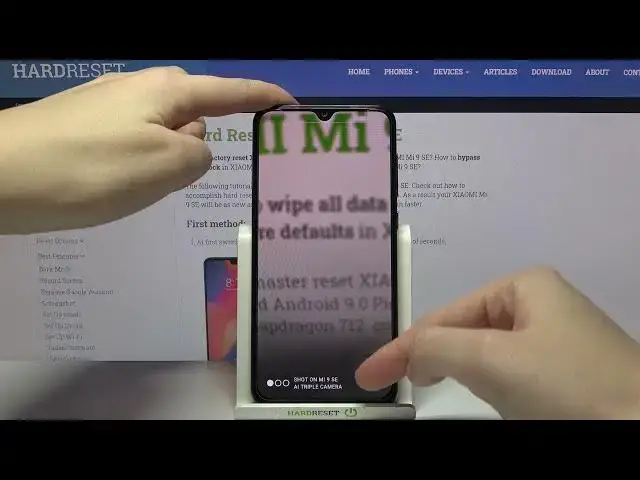
How to Use Watermark in XIAOMI Mi 9 SE – Enable/Disable Camera Watermark
Apr 20, 2024
Learn more about XIAOMI Mi 9 SE
https://www.hardreset.info/devices/xiaomi/xiaomi-mi-9-se/
Have you spent hours learning how to get rid of the camera watermark and you still don't know what you are doing? Are you interested in adding one to your device but aren't sure how to find the right option for your device? Well, don't worry, here we are with the video above for you! During today's tutorial, we'd like to show you how easy and convenient it is to find the proper camera settings and how to turn on or off the camera watermark. Let's continue following all of the instructions and make sure the camera watermark is successfully managed in your XIAOMI Mi 9 SE.
How to use watermark in XIAOMI Mi 9 SE? How to enable watermark in XIAOMI Mi 9 SE? How to add a watermark in XIAOMI Mi 9 SE? How to enable watermark in XIAOMI Mi 9 SE? How to turn off the watermark in XIAOMI Mi 9 SE?
#CameraWatermark #CameraSettings #XIAOMIMi9SE
Follow us on Instagram ► https://www.instagram.com/hardreset.info
Like us on Facebook ► https://www.facebook.com/hardresetinfo/
Tweet us on Twitter ► https://twitter.com/HardResetI
Support us on TikTok ► https://www.tiktok.com/@hardreset.info
Use Reset Guides for many popular Apps ► https://www.hardreset.info/apps/apps/
Show More Show Less 
