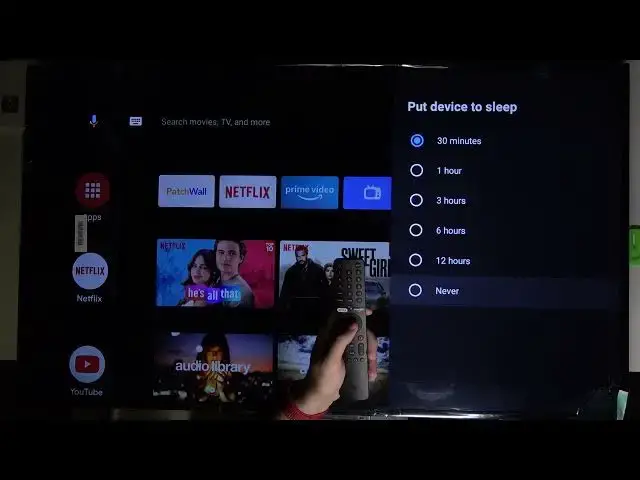
How to Use Timer on XIAOMI Mi LED TV P1 - Set Time to Turn Off TV - Adjust Xiaomi Sleep Timer
Jul 7, 2024
Discover more: https://www.hardreset.info/devices/xiaomi/xiaomi-mi-led-tv-p1/
Watch this video if you want to know how to set the timer on XIAOMI Mi LED TV P1. This useful feature will turn off Xiaomi TV automatically after a desired period of time. You can choose from one hour up to 12 hours, and when time goes by XIAOMI Mi LED TV P1 will be powered off without the necessity of touching any buttons.
Follow us on Instagram ► https://www.instagram.com/hardreset.info
Like us on Facebook ► https://www.facebook.com/hardresetinfo/
Tweet us on Twitter ► https://twitter.com/HardResetI
Support us on TikTok ► https://www.tiktok.com/@hardreset.info
Use Reset Guides for many popular Apps ► https://www.hardreset.info/apps/apps/
How to Use Sleep Timer in XIAOMI Mi LED TV P1? How to Activate Sleep Timer in XIAOMI Mi LED TV P1? How to Enable Sleep Timer in XIAOMI Mi LED TV P1?
#xiaomip1tv #xiaomiledtv #hardresetinfo
Show More Show Less 
