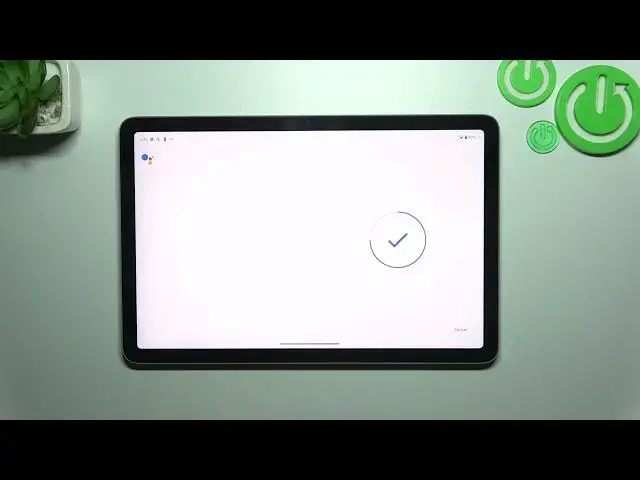
How to Use the Google Assistant from the Lock Screen on GOOGLE Pixel Tablet
Mar 11, 2024
We invite you to visit our website and learn more about GOOGLE Pixel Tablet: https://www.hardreset.info/devices/google/google-pixel-tablet/tutorials/
In this empowering video tutorial, we'll guide you through the process of making Google Voice Assistant easily accessible and launchable from your Google Pixel Tablet's lock screen. Say goodbye to the hassle of unlocking your device to access the voice assistant. Join us as we demonstrate step-by-step instructions to enable this convenient feature, allowing you to interact with Google Voice Assistant without unlocking your tablet. Discover how to configure the settings to seamlessly activate the voice assistant from the lock screen. Unlock a new level of convenience as we explore the practical applications of launching Google Voice Assistant directly from the lock screen. Perform tasks, get answers, set reminders, and more, all with just your voice, right from the moment you pick up your tablet.
How to launch Google Assitant from the lock screen on GOOGLE Pixel Tablet? How to make Google Assistant responsive on the lock screen on GOOGLE Pixel Tablet? How to open Google voice assistant when the screen is locked on GOOGLE Pixel Tablet?
#GOOGLEPixelTablet #LockScreen #GOOGLEAssistant
Follow us on Instagram ► https://www.instagram.com/hardreset.info
Like us on Facebook ►
https://www.facebook.com/hardresetinfo/
Tweet us on Twitter ► https://twitter.com/HardResetI
Support us on TikTok ► https://www.tiktok.com/@hardreset.info
Use Reset Guides for many popular Apps ► https://www.hardreset.info/apps/apps/
Show More Show Less 
