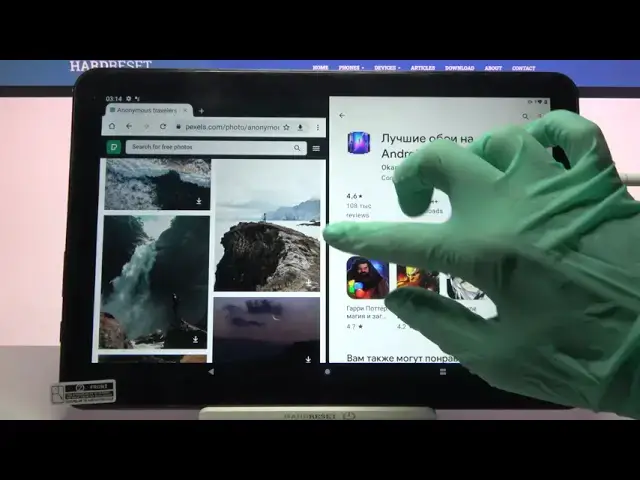
How to Use Split Screen Option on IGET Smart L203 – Double Display
Jul 9, 2024
Find out more about IGET Smart L203:
https://www.hardreset.info/devices/iget/iget-smart-l203/
Good day to all! Today we'll help you learn more about the Split Screen function of your IGET Smart L203 tablet. This option is definitely superb! It will simplify the way you use your gadget and make it multifunctional. Can't you imagine how it works? In the video above, we will demonstrate in detail how its operation. And we wish you a great mood!
How to Use Split Screen Option on IGET Smart L203? How to Split Screen on IGET Smart L203? How to Double Display on IGET Smart L203? How to Dual Screen on IGET Smart L203? How to Activate Split Screen Feature on IGET Smart L203? How to Disable Split Screen on IGET Smart L203? How to Use Two Apps at the same time on IGET Smart L203? How to Make IGET Smart L203 Multitasking?
#SplitScreenOption #DoubleDisplay #IGETSmartL203
Follow us on Instagram ► https://www.instagram.com/hardreset.info
Like us on Facebook ► https://www.facebook.com/hardresetinfo/
Tweet us on Twitter ► https://twitter.com/HardResetI
Support us on TikTok ► https://www.tiktok.com/@hardreset.info
Use Reset Guides for many popular Apps ► https://www.hardreset.info/apps/apps/
Show More Show Less 
