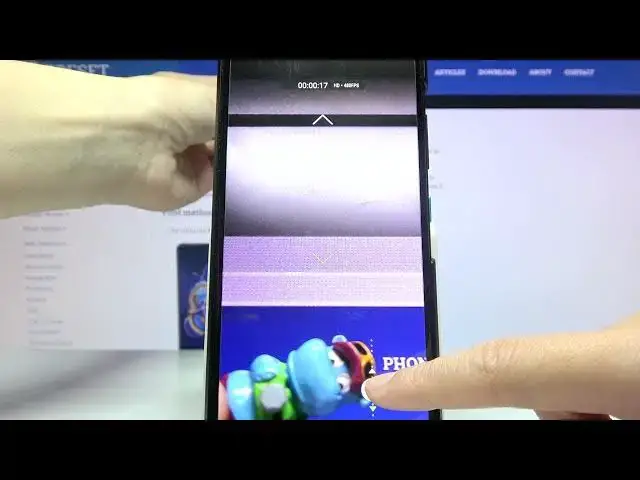
How to Use Slow Motion on ASUS ZenFone 8 Flip – Camera Features
Apr 15, 2024
Check out more info about ASUS ZenFone 8 Flip: https://www.hardreset.info/devices/asus/asus-zenfone-8-flip/
Hi there! Did you know that ASUS ZenFone 8 Flip can create Slow Motion Videos? For this you don’t need any additional video editing Applications. Our Specialist will show you how to activate Slow Motion in camera on ASUS ZenFone 8 Flip. Don't miss this chance and discover this amazing feature! The videos with this effect will be really amazing, so try it on your ASUS Zenfone 8 Flip as soon as possible. Follow the instructions to find and activate the slow motion function. Also learn how to shoot time-lapse movies - visit our YouTube channel and find tutorials created by our experts.
How to Use Slow Motion in ASUS ZenFone 8 Flip?
How to Do Slow Motion in ASUS ZenFone 8 Flip?
How to Enable Camera Slow Motion in ASUS ZenFone 8 Flip?
#SlowMotion #SuperSlowMotion #ASUSZenFone8Flip
Follow us on Instagram ► https://www.instagram.com/hardreset.info
Like us on Facebook ► https://www.facebook.com/hardresetinfo/
Tweet us on Twitter ► https://twitter.com/HardResetI
Support us on TikTok ► https://www.tiktok.com/@hardreset.info
Use Reset Guides for many popular Apps ► https://www.hardreset.info/apps/apps/
Show More Show Less #Online Video
#Camera & Photo Equipment

