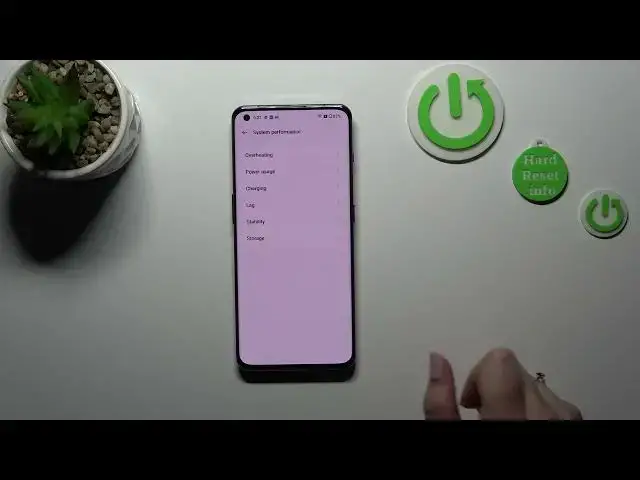0:00
Hi everyone in front of me I've got a one plus 11 and let me share with you how to use secret codes on this device
0:09
First of all, let's open the dialer as it is a place where we can enter all of those codes and let me begin with
0:15
The shortest one and probably the most known code, which is asterisk pound
0:20
06 pound and as you can see, thanks to this code we are provided with both the main numbers of this device
0:27
Let's tap on OK and let me show you another code which is actually very similar to the previous one
0:32
It is asterisk pound 07 pound And as you can see, thanks to this we can check the maximum as AR level
0:39
So we can check the head and the body of our device Let's tap on OK. And this time let me show you probably the easiest code to remember
0:48
It is asterisk pound 1 2 3 4 pound and thanks to this code
0:54
We can open the firmware version. We can check it. Let's tap on OK and let me show you another code
1:00
Which will open the calendar info and the code for it is asterisk pound asterisk pound
1:05
Double to five pound asterisk pound asterisk and as I said, we are in the calendar info
1:11
So here we've got all the events gathered in one place And also grouped because here we can check some family events some holidays in your country should also be right here or events
1:22
Attached to your mail. So this is the best section to check them
1:26
To check the events because here they are grouped into particular sections
1:31
Let's go back and let me show you the software information and the code for it is asterisk pound
1:38
six double seven six pound and as I said here, we've got the software version so quite of
1:45
Technical code you can check the kernel the master date branch version PCB number
1:50
Region version and modern version let's go back and let me show you another code, which will open the
1:58
Engineering mode and the code for it is asterisk pound triple eight pound and here we've got the PCB number
2:06
So we can check it and we can scan also our QR code with another device and check some further details about it
2:13
Let's go back and let me show you the last code actually which will open the feedback menu and the code for this asterisk pound
2:22
800 pound and as you can see here We've got the statement because basically the feedback is a section where you can report some issues report some problems with your device
2:31
and then they will be Sent to the developer and they will try to fix it. So they will try to find some problems
2:40
Of course here you have to agree to some of the statements. So for example that you
2:45
That you will share the device ID contact info. So for example
2:50
The network storage and camera if it's needed, of course It depends which issue you will report
2:57
so let me tap on agree and continue in order to show you how it looks like and
3:01
Here we've got the the list of the of the things which we can report
3:06
So for example, as you can see the overheating power usage charging lag stability storage
3:13
We've got multimedia also. So for example, we can report a video if something is wrong with the
3:19
with the video player The screen the touch screen brightness the fingerprint face sensor third-party apps and the keyboards and so on. So a lot of a lot of
3:32
Things to do let me for example pick the touch screen as you can see
3:37
If you want to of course catch the problems with your touch screen, you will have to use the screen recorder
3:43
So always allow and the screen recording and will be will be turned on
3:50
here, we've got also the information so you can Tap on start. You can
3:56
Take a screenshot And so on. So let's tap on start. And of course the you have to restart the phone, but let me of course
4:07
Pretend that I did it right now your device will catch your
4:12
Your movements by using the pointer location So the developer after receiving and will be able to check what actually is going on where you are tapping
4:21
What you are doing and where is the problem? All right, let me get back and basically this is how it works with all other options here also
4:30
You can also check your feedback. So any reported issues and so on
4:35
So basically that's all this is how to use the secret codes in your oneplus 11
4:42
Thank you so much for watching I hope that this video was helpful. And if it was please hit the subscribe button and leave the thumbs up