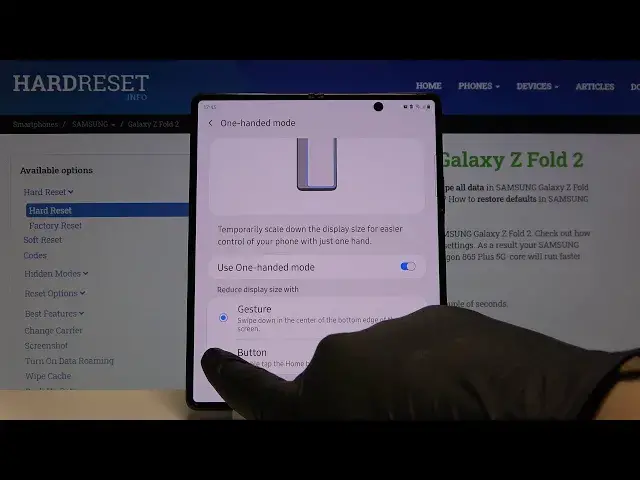
How to Use One Handed Mode in Samsung Galaxy Z Fold 2 – Shrink Screen
Apr 26, 2024
Find out more info about Samsung Galaxy Z Fold 2: https://www.hardreset.info/devices/samsung/samsung-galaxy-z-fold-2/
Did you know that your Samsung Galaxy Z Fold 2, has a helpful feature that makes using a smartphone with one hand easier? This feature is called a One-Handed Mode, and thanks to it, you'll be able to shrink the screen of your Samsung, with one smooth move or click! So, if you want to try out this option, then stay with us, and let's get started!
How to Enable One Handed Mode in SAMSUNG GALAXY Z FOLD 2? How to Allow Screen Easy Usage in SAMSUNG GALAXY Z FOLD 2? How to start using SAMSUNG GALAXY Z FOLD 2 by One Hand? How to allow One Handed Mode in SAMSUNG GALAXY Z FOLD 2? How Open The One-Handed Mode in SAMSUNG GALAXY Z FOLD 2? How to use SAMSUNG GALAXY Z FOLD 2 easier by One Hand?
Follow us on Instagram ► https://www.instagram.com/hardreset.info
Like us on Facebook ► https://www.facebook.com/hardresetinfo/
Tweet us on Twitter ► https://twitter.com/HardResetI
Show More Show Less 
