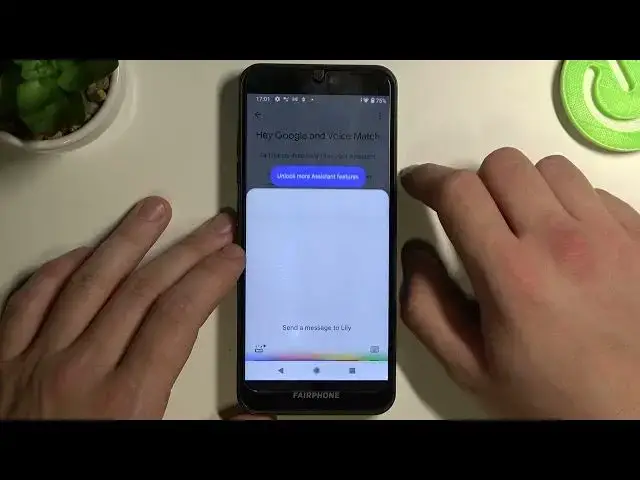
How to Use Google Assistant on Lock Screen on Fairphone 3 – Manage Assistant
Jul 4, 2024
Check more info about Fairphone 3:
https://www.hardreset.info/devices/fairphone/fairphone-3/
Hey Everyone! Did you know that you can use the Google Assistant on your Fairphone 3 even when the screen is locked? In this video tutorial we will show you how to use Google Assistant without even unlocking the screen of your Fairphone 3. All you need to do is to command Google Assistant using the phrase Hey Google and then say the query and what you want Google Assistant to find for you. So, open our video tutorial and follow the steps of our Expert to successfully activate the use of Google assistant on the lock screen of your Fairphone 3. For more information visit our HardReset.info YT channel and discover many useful tutorials for Fairphone 3.
How to Manage Google Assistant on Fairphone 3?
How to Use Google Assistant on Fairphone 3 Lock Screen?
How to Find Google Assistant Settings on Fairphone 3?
#GoogleAssistant #UseAssistant #Fairphone3
Follow us on Instagram ► https://www.instagram.com/hardreset.info
Like us on Facebook ► https://www.facebook.com/hardresetinfo/
Tweet us on Twitter ► https://twitter.com/HardResetI
Support us on TikTok ► https://www.tiktok.com/@hardreset.info
Use Reset Guides for many popular Apps ► https://www.hardreset.info/apps/apps/
Show More Show Less #TV & Video
#Online Video
#TV Commercials
#TV Shows & Programs
#Photo & Video Sharing
#Video Sharing

