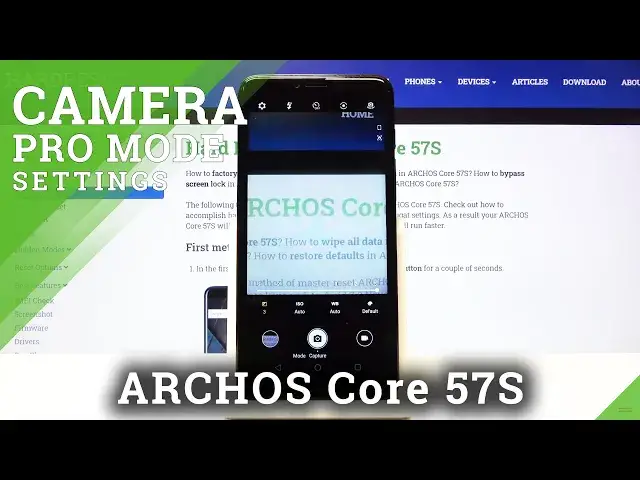0:00
Welcome, here I've got Arhos Core 57s and I'm gonna show you how to use the
0:10
camera pro mode at this device. So at first we have to tap on a camera button
0:14
to open it and for now we are in the standard photo mode. Let's change it. We
0:19
can do it by sliding to the left simply. Here we have access to other modes of
0:24
this camera. One of this is the manual so this is kind of pro mode. When we tap on
0:28
this we get access to it and this mode gives us possibilities to choose
0:32
shooting parameters by ourself. This is useful when we want to learn
0:36
photographic skills and making experiments. So let me start with this settings bar and let's go from the left. The first one button here allow us to
0:45
control the exposure compensation so the light of the picture by using this
0:49
slider we can make our photos you can see much brighter or darker as we need
0:55
by going to the left. So this is how it works. The next one button here allow us
1:01
to control ISO so the camera's sensitivity to light. We can make it less
1:06
sensitive from 100 or more sensitive by going to the right one and six
1:11
thousandth of it so this is standard spectrum of ISO. Of course at the
1:15
beginning we have the auto settings. The next one button here is the white
1:19
balance so we can control the temperature of picture and we can pick
1:23
the daylight so the light depends from the conditions we have in the area where
1:30
we take a picture. We have the daylight, cloudy light, incandescent light and
1:35
fluorescent light so this is really cool. Of course at the beginning we have the
1:40
auto settings. The next one button and the last one here gives us possibility
1:46
to change some default settings. We can adjust the contrast of the picture as you
1:51
can see this is how it works by using this slider. We can also pick the
1:56
saturation of the colors by using the second one here like that and the
2:03
brightness so this is how it works here. And now let's move to this settings. Bar most of the settings is also in the
2:12
standard photo mode but we have one extra button here. When we tap on this we
2:17
can pick the metering of this camera we can pick the frame average metering
2:21
center weighted or spot so this is how to change this. And now let me take a
2:29
picture for example let me adjust the exposure compensation here the ISO, white
2:38
balance and maybe some contrast maybe less saturate for example and more
2:48
brightness. And to see the picture we have to move to the left corner at the
2:55
bottom here where we have quick access to the gallery and this picture is here
3:03
when we tap on this we can see it. And that's all thanks for watching, subscribe
3:07
to my channel and leave the thumbs up