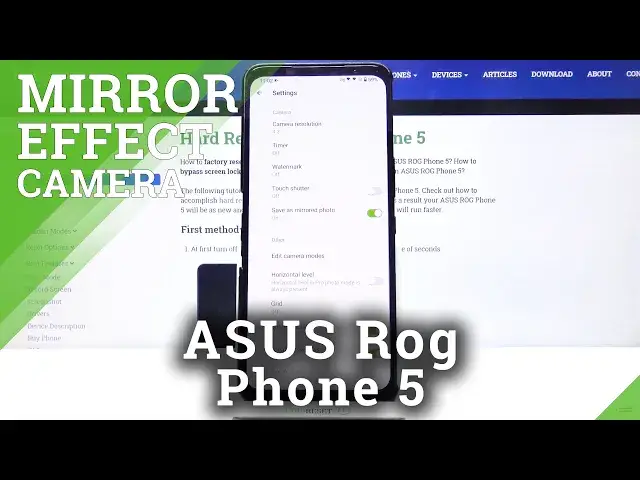
How to Use Camera Mirror Effect on ASUS ROG Phone 5 – Camera Options
Apr 21, 2024
Learn more info about ASUS ROG Phone 5: https://www.hardreset.info/devices/asus/asus-rog-phone-5/
Remember that every problem has a solution! Today we'll show you the best way to manage the Camera Mirror Effect on your ASUS ROG Phone 5. Use and our help to activate and turn off this option when you want. This way, you will be able to add a unique effect to your photos that will amaze others. Do you know that your device conceals many more interesting options and capabilities? Check out our other videos to find out all about them!
How to Turn Off Mirror Effect Camera in ASUS ROG Phone 5? How to Turn On Mirror Effect Camera in ASUS ROG Phone 5? How to Disable Mirror Effect Camera in ASUS ROG Phone 5? How to Enable Mirror Effect Camera in ASUS ROG Phone 5? How to Switch Off Mirror Effect Camera in ASUS ROG Phone 5? How to Switch On Mirror Effect Camera in ASUS ROG Phone 5? How to Remove Mirror Effect Camera in ASUS ROG Phone 5? How to lock Mirror Effect Camera in ASUS ROG Phone 5?
Follow us on Instagram ► https://www.instagram.com/hardreset.info/
Like us on Facebook ► https://www.facebook.com/hardresetinfo/
Tweet us on Twitter ► https://twitter.com/HardresetI/
Support us on TikTok ► https://www.tiktok.com/@hardreset.info
Show More Show Less 
