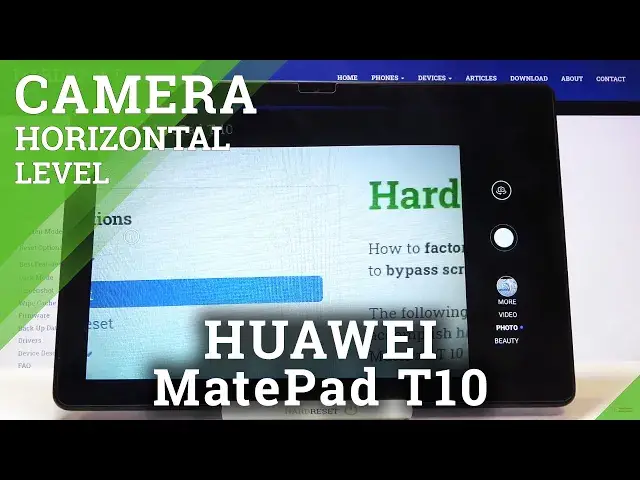
How to Use Camera Leveler on HUAWEI MatePad T10 – Turn On Camera Leveler
Jul 16, 2024
Learn more info about HUAWEI MatePad T10:
https://www.hardreset.info/devices/huawei/huawei-matepad-t-10/
Open this tutorial and learn about the advanced camera option in HUAWEI MatePad T10. Do you doubt that you can take the perfect photo with your tablet? We will change your mind! Follow our instructions and turn on Camera Leveler. Thanks to this feature, you will be able to take a perfect, straight photo that will not be skewed or uneven. Use the Leveler function if you care about perfect photos!
How to Activate Camera Leveler in HUAWEI MatePad T10? How to enable Camera Leveler in HUAWEI MatePad T10? How to use Camera Leveler in HUAWEI MatePad T10? How to use Photo Leveler in HUAWEI MatePad T10? How to use leveler in HUAWEI MatePad T10? How to use advanced option of camera in HUAWEI MatePad T10? How to Find Camera Leveler in HUAWEI MatePad T10? How to Find Leveler in HUAWEI’s camera? How to Turn On Camera Leveler on HUAWEI MatePad T10? How to Turn Off Camera Leveler on HUAWEI MatePad T10? How to Disable Camera Leveler on HUAWEI MatePad T10? How to Enable Camera Leveler on HUAWEI MatePad T10? How to Open Camera Settings in HUAWEI MatePad T10? How to take perfect photos by using HUAWEI MatePad T10?
Follow us on Instagram ► https://www.instagram.com/hardreset.info
Like us on Facebook ► https://www.facebook.com/hardresetinfo/
Tweet us on Twitter ► https://twitter.com/HardResetI
Show More Show Less #Camera & Photo Equipment

