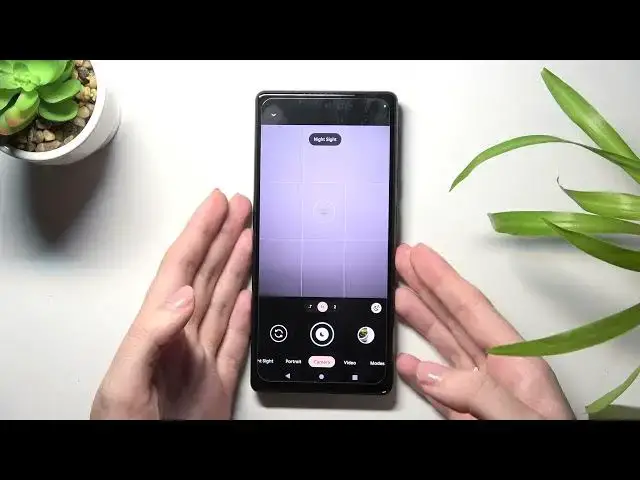
How to Use Camera Grid Lines on GOOGLE Pixel 6 - Activate Camera Grid Lines
Jul 5, 2024
Find out more info about GOOGLE Pixel 6:
https://www.hardreset.info/devices/google/google-pixel-6/
Are you wondering what are grid lines on a camera? This is one of the best features to help you position different elements in the photo. We'll show you how to activate grid lines on GOOGLE Pixel 6, so follow our steps. First of all, find out how to enter the camera's settings, and then how to select grid type - select between 3x3, 4x4 or golden ratio. Our expert will show you how to use that amazing lines and how to take a perfectly framed photo. Visit our YouTube channel if you want to discover more about GOOGLE Pixel 6.
How to Activate Camera Grid Lines in GOOGLE Pixel 6? How to Enable Camera Grid Lines in GOOGLE Pixel 6? How to Turn On Camera Grid Lines in GOOGLE Pixel 6? How to Switch On Camera Grid Lines in GOOGLE Pixel 6? How to Turn Off Camera Grid Lines? How to Switch Off Camera Grid Lines in GOOGLE Pixel 6?
#CameraGridLines #CameraAdvancedFeatures #GOOGLEPixel6
Follow us on Instagram ► https://www.instagram.com/hardreset.info
Like us on Facebook ► https://www.facebook.com/hardresetinfo/
Tweet us on Twitter ► https://twitter.com/HardResetI
Support us on TikTok ► https://www.tiktok.com/@hardreset.info
Use Reset Guides for many popular Apps ► https://www.hardreset.info/apps/apps/
Show More Show Less 
