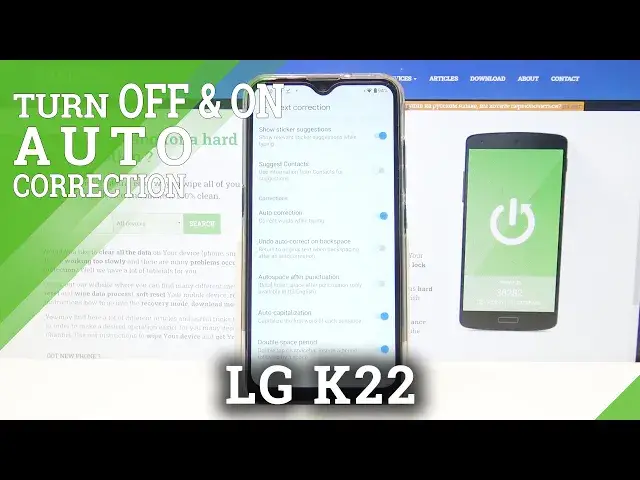
How to Use Auto Correction on LG K22 – Turn On Auto Correction
Jul 16, 2024
Learn more info about LG K22:
https://www.hardreset.info/devices/lg/lg-k22/
Do you write a lot on your LG K22 and don't have time to think about language errors and typos? If so, we have come with the perfect tutorial for you! Our specialist will show you how to enable auto correction on LG K22. If you turn on auto-correct, all language errors and typos will be automatically corrected. Doesn't that sound great? Open this video as soon as possible and follow the instructions!
How to activate auto correction in LG K22? How to use auto correction in LG K22? How to turn on auto correct in LG K22? How to turn off auto correct in LG K22? How to switch from auto correct to normal keyboard in LG K22? How to enable auto correction in LG K22? How to switch off auto correction in LG K22? How to use text correction option on LG K22? How to activate text correction option on LG K22? How to use text correction on LG K22? How to adjust text correction on LG K22?
Follow us on Instagram ► https://www.instagram.com/hardreset.info
Like us on Facebook ► https://www.facebook.com/hardresetinfo/
Tweet us on Twitter ► https://twitter.com/HardResetI
Show More Show Less 
