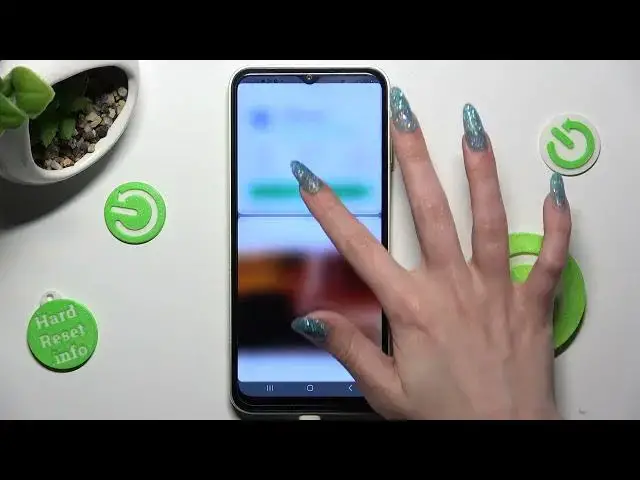
How to Use 2 Apps at the Same Time in Samsung Galaxy M04? Enter Split Screen & Divide Display!
Jul 29, 2024
Explore more: www.hardreset.info/devices/samsung/samsung-galaxy-m04/tutorials/
Welcome to our tutorial on how to enter split-screen mode on your Samsung Galaxy M04 smartphone. Split-screen mode allows you to view two apps simultaneously, which can be useful when you need to multitask. Split-screen mode is a highly practical feature that is designed to enhance your multitasking capabilities on your smartphone. If you are looking for more tutorials, please visit our channel where you will find lots of interesting movies!
How to use split-screen mode in Samsung Galaxy M04?
How to enter split-screen mode in Samsung Galaxy M04 Smartphone?
How to enable split-screen mode in Samsung Galaxy M04 Phone?
#Samsung #GalaxyM04 #SplitScreenTutorial
Follow us on Instagram ► https://www.instagram.com/hardreset.info
Like us on Facebook ► https://www.facebook.com/hardresetinfo/
Tweet us on Twitter ► https://twitter.com/HardResetI
Support us on TikTok ► https://www.tiktok.com/@hardreset.info
Use Reset Guides for many popular Apps ► https://www.hardreset.info/apps/apps/
Show More Show Less 
