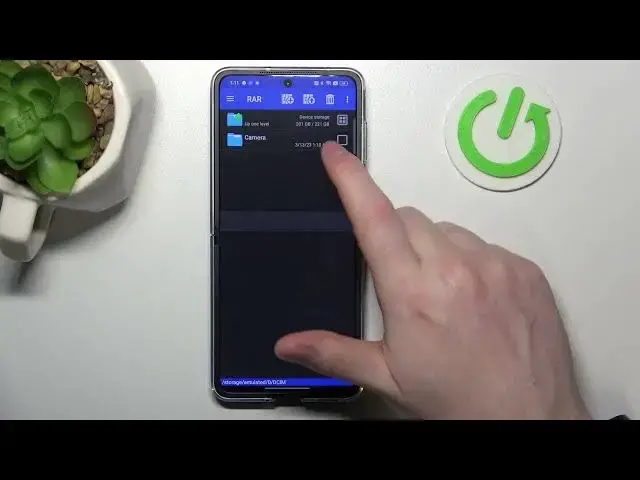
How To Unpack Rar & Zip Archives on a OPPO Find N2 Flip - RAR App
Jul 28, 2024
Learn more about the OPPO Find N2 Flip: https://www.hardreset.info/devices/oppo/oppo-find-n2-flip/tutorials/
In this tutorial, you'll learn how to decompress RAR and Zip archives on your OPPO Find N2 Flip phone using a free RAR app. Whether you've downloaded files from the internet or received them from a friend, archives like RAR and Zip are a common way to compress and share large files. However, if you don't have the right software, it can be difficult to extract the files from these archives. Fortunately, with the free RAR app, you can easily decompress these archives on your OPPO Find N2 Flip phone. We'll guide you step-by-step through the process of downloading and installing the app, as well as how to use it to extract files from RAR and Zip archives. Whether you're a tech-savvy user or a beginner, this tutorial is perfect for anyone who wants to decompress archives on their OPPO Find N2 Flip phone. So don't wait, grab your phone, and let's get started!
How to unarchive files on an OPPO Find N2 Flip? How to decompress files on an OPPO Find N2 Flip phone? How to open RAR and Zip archives on an OPPO Find N2 Flip?
#OPPOFindN2Flip #RARApp #OPPOFiles
Follow us on Instagram ► https://www.instagram.com/hardreset.info
Like us on Facebook ►
https://www.facebook.com/hardresetinfo/
Tweet us on Twitter ► https://twitter.com/HardResetI
Support us on TikTok ► https://www.tiktok.com/@hardreset.info
Use Reset Guides for many popular Apps ► https://www.hardreset.info/apps/apps/
Show More Show Less 
