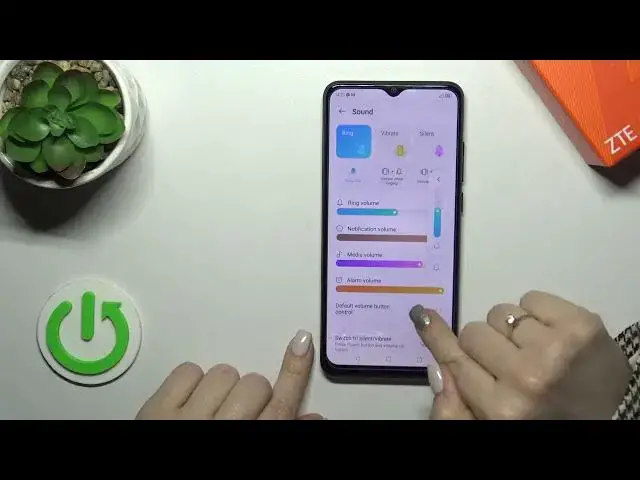
How to Unmute the Ringtone Volume on ZTE Blade A53 Pro - Enable the Sound for Incoming Phone Calls
Mar 17, 2024
Learn more about the ZTE Blade A53 Pro: https://www.hardreset.info/devices/zte/zte-blade-a53-pro/tutorials/
Are you having trouble hearing your phone's ringtone on your ZTE Blade A53 Pro? Don't worry, we're here to help! In this tutorial, we'll show you how to turn on the ringtone volume and ensure that you never miss an important call again. We'll guide you through the step-by-step process of accessing the sound settings on your ZTE Blade A53 Pro, locating the ringtone volume control, and increasing the volume to your preferred level. Whether you've accidentally muted the ringtone or simply want to boost the volume, we've got you covered. Join us in this video as we walk you through the necessary settings and provide useful tips along the way. Don't let a silent phone be the cause of missed calls – watch this tutorial, like, subscribe, and share it with other ZTE Blade A53 Pro users who might find it helpful. Get ready to turn up the volume and stay connected with your ZTE Blade A53 Pro!
How to unsilence the ringtone volume on ZTE Blade A53 Pro? How to mute the sound for incoming phone calls on ZTE Blade A53 Pro? How to turn on the ringtone sound on ZTE Blade A53 Pro?
#ZTEBladeA53Pro #Ringtone #ZTESound
Follow us on Instagram ► https://www.instagram.com/hardreset.info
Like us on Facebook ►
https://www.facebook.com/hardresetinfo/
Tweet us on Twitter ► https://twitter.com/HardResetI
Support us on TikTok ► https://www.tiktok.com/@hardreset.info
Use Reset Guides for many popular Apps ► https://www.hardreset.info/apps/apps/
Show More Show Less 
