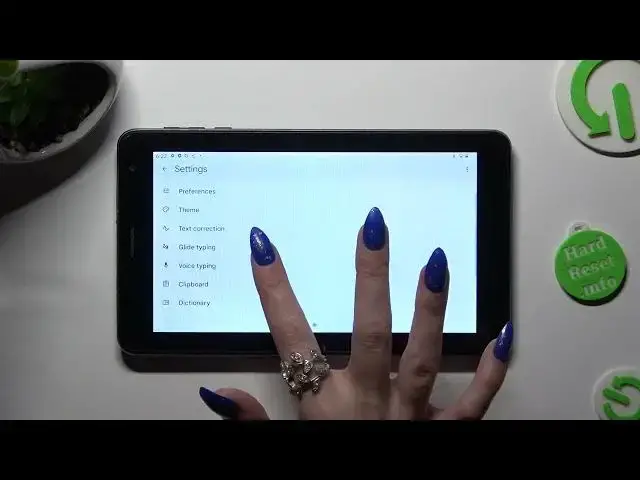
How to Turn On & Use Voice Typing on NAVITEL T787 4G? - Voice Typing Feature
Mar 18, 2024
Learn more about NAVITEL T787 4G
https://www.hardreset.info/devices/navitel/navitel-t757-lte/tutorials/
Have you ever wondered how you could activate and utilize voice typing for your NAVITEL T787 4G? If so, then check out our new video! Here's a video that will show you how to do it! It will not take more than a few minutes to turn on and use voice typing on your NAVITEL T787 4G, so you will be able to do it in just a few steps. This feature allows you to type on the NAVITEL T787 4G without using the keyboard, just by using your voice. So if you would like to learn how to turn on and use Voice Typing on your NAVITEL T787 4G, then you need to simply watch this short video until the end, follow the instructions provided by our specialist, and try to perform this operation on your NAVITEL T787 4G yourself. Thank you for watching our tutorial, and we hope that you will like, leave a comment, and subscribe to our channel. If you found this tutorial helpful, please like it, leave a comment, and subscribe to our channel.
How to use voice typing in NAVITEL T787 4G?
How to turn on voice typing in NAVITEL T787 4G?
How to record messages in NAVITEL T787 4G?
How to write messages with a voice in NAVITEL T787 4G?
#VoiceTyping #VoiceCommands #NAVITELT7874G
Follow us on Instagram ► https://www.instagram.com/hardreset.info
Like us on Facebook ► https://www.facebook.com/hardresetinfo/
Tweet us on Twitter ► https://twitter.com/HardResetI
Support us on TikTok ► https://www.tiktok.com/@hardreset.info
Use Reset Guides for many popular Apps ► https://www.hardreset.info/apps/apps/
Show More Show Less 
