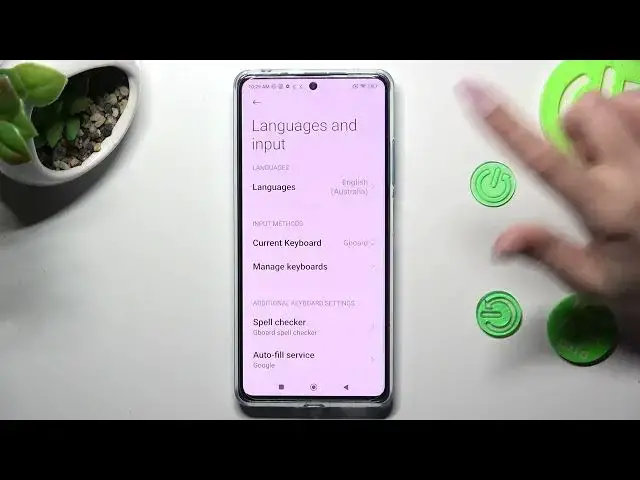
How to Turn On / Turn Off the Automatic Text Correction on a REDMI Note 12 Pro+
Jul 29, 2024
Learn more about the REDMI Note 12 Pro+: https://www.hardreset.info/devices/redmi/redmi-note-12-pro-plus/tutorials/
In this video tutorial, we are going to showcase how you can toggle the automatic text correction feature on your REDMI Note 12 Pro+ smartphone. Thereby, we are humbly encouraging you to view this video guide and learn how to either enable or disable the auto typing correction option on a REDMI Note 12 Pro+ mobile device, a useful feature allowing you to type much faster and stop worrying about spelling the words wrong. Thanks for watching and kindly enjoy!
How to enable auto typing correction on a REDMI Note 12 Pro+? How to disable auto text correction on a REDMI Note 12 Pro+? How to manage text correction options on a REDMI Note 12 Pro+?
#REDMINote12Pro+ #TextCorrection #XIAOMIInput
Follow us on Instagram ► https://www.instagram.com/hardreset.info
Like us on Facebook ►
https://www.facebook.com/hardresetinfo/
Tweet us on Twitter ► https://twitter.com/HardResetI
Support us on TikTok ► https://www.tiktok.com/@hardreset.info
Use Reset Guides for many popular Apps ► https://www.hardreset.info/apps/apps/
Show More Show Less 
