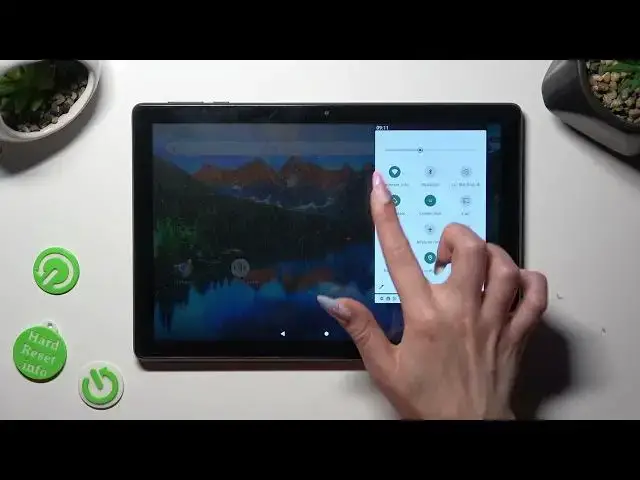
How to Turn On & Turn Off Orientation Lock on ALCATEL 1T 10 Smart 2020 - Auto Screen Rotate
Aug 2, 2024
We invite you to visit our website and learn more about ALCATEL 1T 10 Smart 2020: https://www.hardreset.info/devices/alcatel/alcatel-1t-10-smart-2020/tutorials/
Do you own an ALCATEL 1T 10 Smart 2020 tablet and want to learn how to enable or disable the screen auto rotate feature? Look no further! In this tutorial video, we'll guide you step-by-step on how to control the screen rotation settings on your ALCATEL tablet. Whether you prefer a fixed portrait mode or want the screen to rotate automatically based on the device's orientation, we've got you covered. We'll show you how to access the device settings, locate the display settings section, and toggle the screen auto rotate option according to your preference. Additionally, we'll provide you with helpful tips and tricks to customize the screen rotation settings to suit your needs. Join us and make the most out of your ALCATEL 1T 10 Smart 2020 tablet. Don't forget to subscribe to our channel for more tablet tutorials and tech-related content!
How to enable the screen auto rotate option on a ALCATEL 1T 10 Smart 2020? How to disable the portrait lock option on an ALCATEL 1T 10 Smart 2020? How to manage display options on an ALCATEL 1T 10 Smart 2020 tablet?
#ALCATEL1T10Smart #AutoRotate #ALCATELDisplay
Follow us on Instagram ► https://www.instagram.com/hardreset.info
Like us on Facebook ►
https://www.facebook.com/hardresetinfo/
Tweet us on Twitter ► https://twitter.com/HardResetI
Support us on TikTok ► https://www.tiktok.com/@hardreset.info
Use Reset Guides for many popular Apps ► https://www.hardreset.info/apps/apps/
Show More Show Less 
