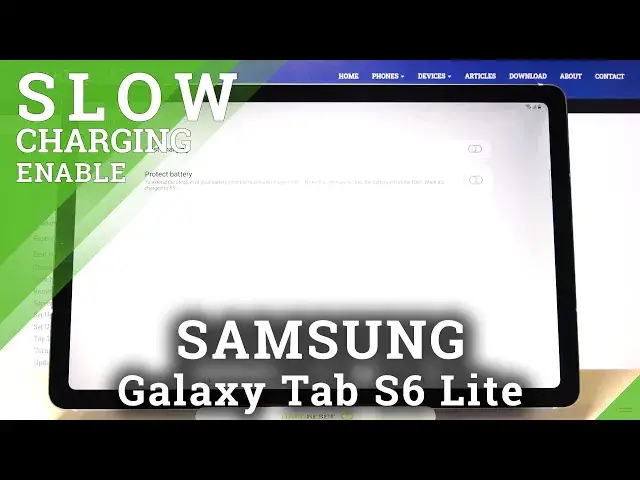
How to Turn On Slow Charging on SAMSUNG Galaxy Tab S6 Lite – Activate Slow Charging
Apr 23, 2024
Learn more info about SAMSUNG Galaxy Tab S6 Lite:
https://www.hardreset.info/devices/samsung/samsung-galaxy-tab-s6-lite/
Open this tutorial and follow our instructions to go to charging settings in SAMSUNG Galaxy Tab S6 Lite. Our specialist will show you how to switch the charging mode in SAMSUNG Galaxy S6 Lite. Remember that in order to be able to use fast charging, you must have a suitable charger adapted to fast charging. If you do not have such a charger, use the slow charging option. Slow charging mode is definitely better for your SAMSUNG Galaxy Tab S9 Lite battery.
How to switch on slow charging in SAMSUNG Galaxy Tab S6 Lite? How to enable slow charging in SAMSUNG Galaxy Tab S6 Lite? How to activate slow charging in SAMSUNG Galaxy Tab S6 Lite? How to switch charging type in SAMSUNG Galaxy Tab S6 Lite? How to allow to slow charging in SAMSUNG Galaxy Tab S6 Lite?
Follow us on Instagram ► https://www.instagram.com/hardreset.info
Like us on Facebook ► https://www.facebook.com/hardresetinfo/
Tweet us on Twitter ► https://twitter.com/HardResetI
Show More Show Less 
