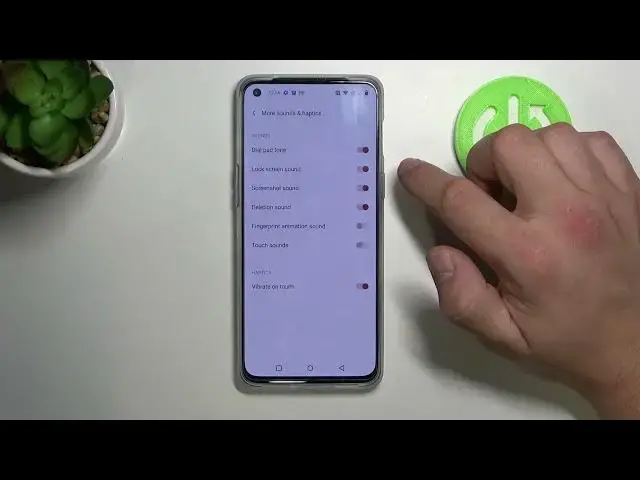
How to Turn On Screen Lock Sounds on OnePlus Nord 2 5G – Turn Off Device Lock Sound
Jul 4, 2024
Check more info about OnePlus Nord 2 5G:
https://www.hardreset.info/devices/oneplus/oneplus-nord-2-5g/
Hi there! If you want to know for sure whether you have locked or unlocked your OnePlus Nord 2 5G, then we can help you with this! To always be sure that by pressing the lock button on your OnePlus Nord 2 5G that you have blocked it, you can turn on the phone lock sound. This way it will be easier for you to recognize if your OnePlus Nord 2 5G is locked or unlocked. So, if you want to turn on the phone lock sound on your OnePlus Nord 2 5G, open our video tutorial. For more information visit our HardReset.info YT channel and discover many useful tutorials for OnePlus Nord 2 5G.
How to Enable Screen Lock Sound on OnePlus Nord 2 5G?
How to Activate Screen Lock Sound on OnePlus Nord 2 5G?
How to Disable Lock Screen Sound on OnePlus Nord 2 5G?
#ScreenLockSound #SoundSettings #OnePlusNord25G
Follow us on Instagram ► https://www.instagram.com/hardreset.info
Like us on Facebook ► https://www.facebook.com/hardresetinfo/
Tweet us on Twitter ► https://twitter.com/HardResetI
Support us on TikTok ► https://www.tiktok.com/@hardreset.info
Use Reset Guides for many popular Apps ► https://www.hardreset.info/apps/apps/
Show More Show Less #Audio Equipment

