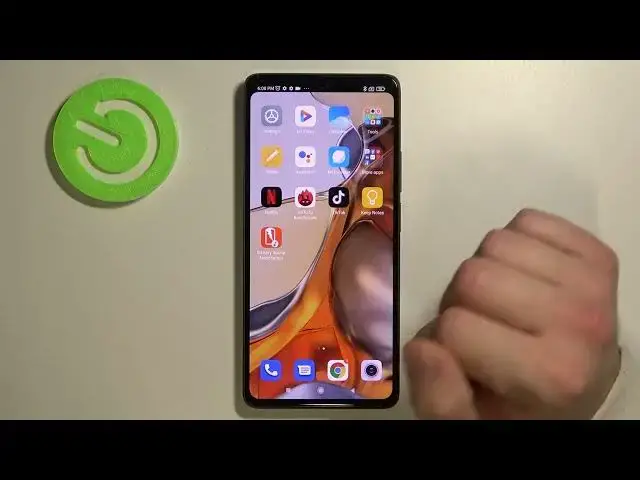
How to Turn On / Off Touch Vibrations on XIAOMI 11T Pro – Manage Touch Vibrations
Jul 4, 2024
Read more about XIAOMI 11T Pro:
https://www.hardreset.info/devices/xiaomi/xiaomi-11t-pro/
Welcome to our another video tutorial for XIAOMI 11T Pro. In this guide, we demonstrate how to manage touch vibrations on the XIAOMI smartphone. Follow the instructions presented by our specialist to find out how to enable and disable touch vibrations on XIAOMI 11T Pro. Within a minute, you will figure out how to find the proper vibration settings where you can configure touch vibrations. Find more tutorials for XIAOMI 11T Pro on our HardReset.info YouTube channel.
How to turn on touch vibrations on XIAOMI 11T Pro? How to turn off touch vibrations on XIAOMI 11T Pro? How to switch on touch vibrations on XIAOMI 11T Pro? How to switch off touch vibrations on XIAOMI 11T Pro? How to enable touch vibrations on XIAOMI 11T Pro? How to disable touch vibrations on XIAOMI 11T Pro? How to manage touch vibrations on XIAOMI 11T Pro? How to find touch vibrations settings on XIAOMI 11T Pro?
#TouchVibrations #ManageVibrations #XIAOMI11TPro
Follow us on Instagram ► https://www.instagram.com/hardreset.info
Like us on Facebook ► https://www.facebook.com/hardresetinfo/
Tweet us on Twitter ► https://twitter.com/HardResetI
Support us on TikTok ► https://www.tiktok.com/@hardreset.info
Reset Guides for many popular Apps ► https://www.hardreset.info/apps/apps/
Show More Show Less 
