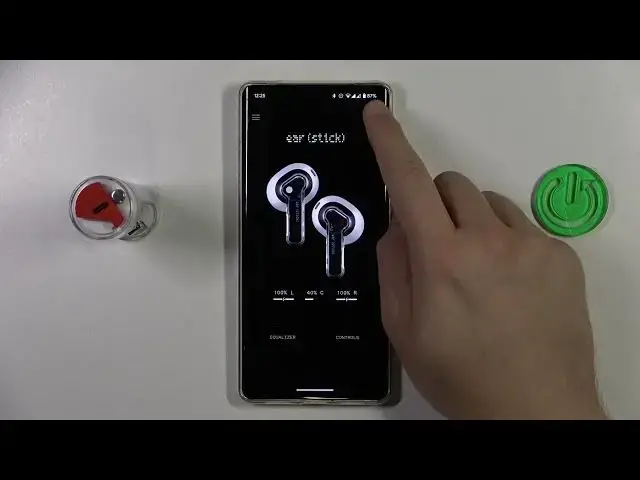
How to Turn On & Off In Ear Detection on Nothing Ear Stick?
Aug 4, 2024
Optimize your listening experience with in-ear detection on your Nothing Ear (1) earbuds! In this tutorial, we'll guide you through the steps to enable and disable in-ear detection, a feature that automatically pauses and resumes playback when you remove or insert the earbuds. Whether you want to conserve battery life or enjoy seamless music playback, we'll show you how to customize this convenient feature. Watch now and enhance your Ear (1) earbuds experience.
How to Ensure Your Nothing Ear (1) Earbuds Are Properly Paired and Connected to Your Device?
How to Access the Ear (1) Earbuds' Settings or Mobile App for In-Ear Detection?
How to Navigate to the In-Ear Detection Option or Audio Settings?
How to Toggle In-Ear Detection On for Automatic Playback Pausing?
Check our website: https://www.hardreset.info/
#nothingearstick #nothingear #nothingearbuds
Follow us on Instagram ► https://www.instagram.com/hardreset.info
Like us on Facebook ► https://www.facebook.com/hardresetinfo/
Tweet us on Twitter ► https://twitter.com/HardResetI
Support us on TikTok ► https://www.tiktok.com/@hardreset.info
Use Reset Guides for many popular Apps ► https://www.hardreset.info/apps/apps/
Show More Show Less 
