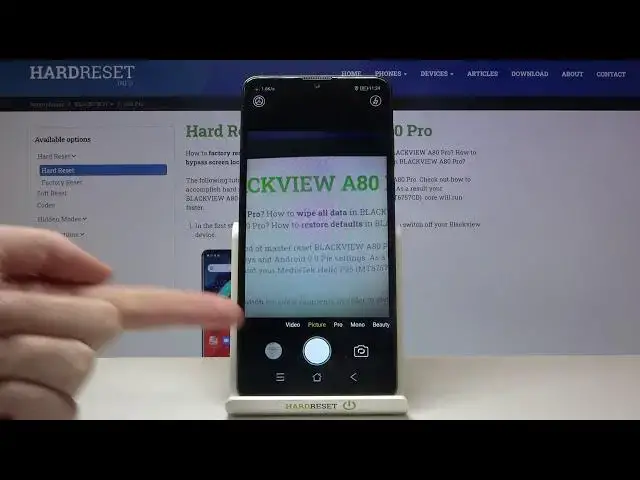
How to Turn On / Off Camera Watermark in BLACKVIEW A80 Pro – Camera Options
Apr 23, 2024
Learn more info about BLACKVIEW A80 Pro:
https://www.hardreset.info/devices/blackview/blackview-a80-pro/
Do you want to deactivate the camera watermark in BLACKVIEW A80 Pro? Are you looking for a setting that allows you to turn off the watermark on the BLACKVIEW A80 Pro camera? Find out the attached instructions, where we teach you how to successfully set up watermark on BLACKVIEW A80 Pro photos. If you wish to find out the settings that allow you to customize the watermark in your Blackview device, stay with us and add a camera watermark taken by Blackview camera pictures. Let’s follow the uploaded tutorial and enable the watermark on BLACKVIEW A80 Pro. Visit our HardReset.info YT channel and discover loads of useful tutorials for BLACKVIEW A80 Pro.
How to add camera watermark in BLACKVIEW A80 Pro? How to customize camera watermark in BLACKVIEW A80 Pro? How to set up watermark in BLACKVIEW A80 Pro? How to change watermark in BLACKVIEW A80 Pro? How to pick camera watermark in BLACKVIEW A80 Pro? How to enable watermark in BLACKVIEW A80 Pro?
Follow us on Instagram ► https://www.instagram.com/hardreset.info
Like us on Facebook ► https://www.facebook.com/hardresetinfo/
Tweet us on Twitter ► https://twitter.com/HardResetI
Show More Show Less 
