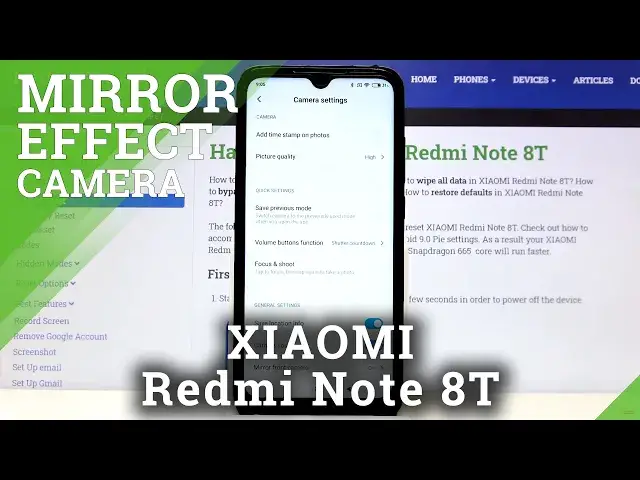
How to Turn On / Off Camera Mirror Effect on XIAOMI Redmi Note 8T – Enable or Disable Mirror Effect
Apr 29, 2024
More tutorials with XIAOMI Redmi Note 8T:
https://www.hardreset.info/devices/xiaomi/xiaomi-redmi-note-8t/
If you don’t like the mirror effect in your photos, you should absolutely learn how to open the camera settings and how to deactivate the mirror effect. We will teach you how to turn off the mirror effect on XIAOMI Redmi Note 8T. Head over to our YouTube channel and check out more tutorial for your Xiaomi device.
How to turn on camera mirror effect on XIAOMI Redmi Note 8T? How to turn off camera mirror effect on XIAOMI Redmi Note 8T? How to activate camera mirror effect on XIAOMI Redmi Note 8T? How to enable camera mirror effect on XIAOMI Redmi Note 8T? How to use camera mirror effect on XIAOMI Redmi Note 8T? How to unlock camera mirror effect on XIAOMI Redmi Note 8T? How to find camera mirror effect on XIAOMI Redmi Note 8T?
#CameraMirrorEffect #ReflectionEffect #XiaomiRedmiNote8T
Follow us on Instagram ► https://www.instagram.com/hardreset.info
Like us on Facebook ► https://www.facebook.com/hardresetinfo/
Tweet us on Twitter ► https://twitter.com/HardResetI
Support us on TikTok ► https://www.tiktok.com/@hardreset.info
Use Reset Guides for many popular Apps ► https://www.hardreset.info/apps/apps/
Show More Show Less 
