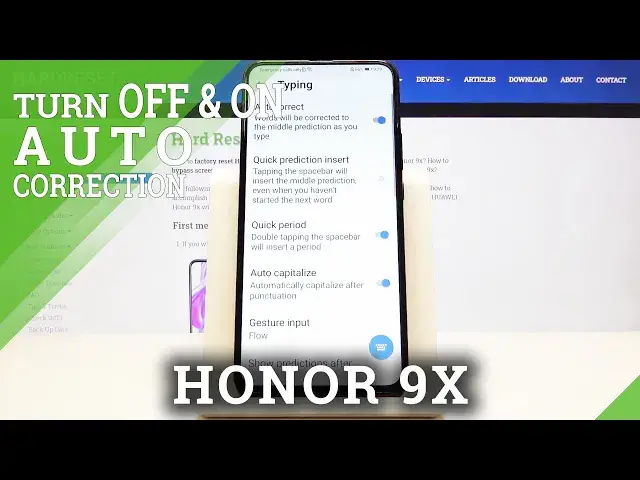
How to Turn On / Off Auto Correction on Honor 9X – Text Correction
May 7, 2024
Honor 9X can be found here:
https://www.hardreset.info/devices/huawei/huawei-honor-9x/
If you make lots of typos and mistakes while messaging, you should take advantage of the auto correction feature. On Honor 9X it’s very very easy to do, start with the video above and you will be able to write texts quickly without slowing down and distracting. Find out where in the settings you can get access to this function. Start watching this video and repeat all steps after our expert and the auto correction will be enabled.
How to activate auto correction in Honor 9X? How to use auto correction in Honor 9X? How to turn on autocorrect in Honor 9X? How to remove suggested words in Honor 9X? How to turn autocorrect off in Huawei Honor 9X?
Follow us on Instagram ► https://www.instagram.com/hardreset.info
Like us on Facebook ► https://www.facebook.com/hardresetinfo/
Tweet us on Twitter ► https://twitter.com/HardResetI
Show More Show Less 
