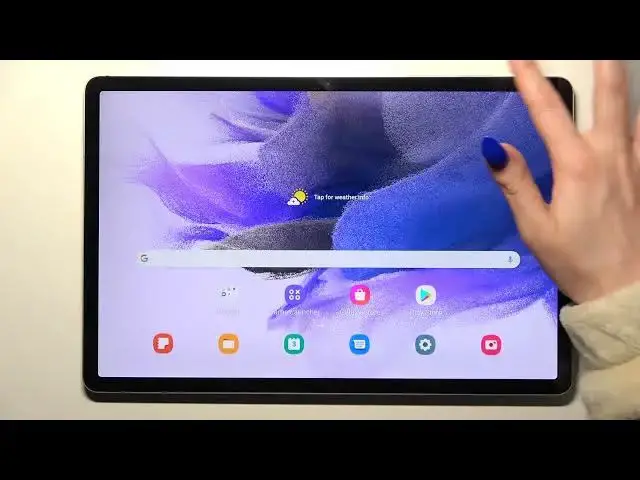
How to Turn On / Off Auto Brightness on SAMSUNG Galaxy Tab S7 FE – Manage Automatic Brightness
Jul 3, 2024
More info about SAMSUNG Galaxy Tab S7 FE:
https://www.hardreset.info/devices/samsung/samsung-galaxy-tab-s7-fe/
If you’re annoyed by the auto brightness on your SAMSUNG Galaxy Tab S7 FE, we’re happy to show you how you can turn off this feature. On the other hand, If you wish the brightness on your screen to automatically adjust to the environment, this tutorial is also for you. Check out how to manage the automatic brightness of the display on your SAMSUNG Galaxy Tab S7 FE. Learn where you can find the proper display settings and how to enable and disable the auto screen brightness on SAMSUNG Galaxy Tab S7 FE. Let’s get started! Check out our HardReset.info YT channel to find other useful tutorials for your SAMSUNG Galaxy Tab S7 FE.
How to deactivate automatic screen brightness on SAMSUNG Galaxy Tab S7 FE? How to deactivate auto display brightness on SAMSUNG Galaxy Tab S7 FE? How to manage auto brightness on SAMSUNG Galaxy Tab S7 FE? How to manage automatic screen brightness on SAMSUNG Galaxy Tab S7 FE? How to manage auto display brightness on SAMSUNG Galaxy Tab S7 FE?
#AutoScreenBrightness #AdaptiveBrightness #XIAOMIMi11Ultra
Follow us on Instagram ► https://www.instagram.com/hardreset.info
Like us on Facebook ► https://www.facebook.com/hardresetinfo/
Tweet us on Twitter ► https:g//twitter.com/HardResetI
Support us on TikTok ►https://tiktok.com/@hardreset.info
Use Reset Guides for many popular Apps ► https://www.hardreset.info/apps/app
Show More Show Less 
