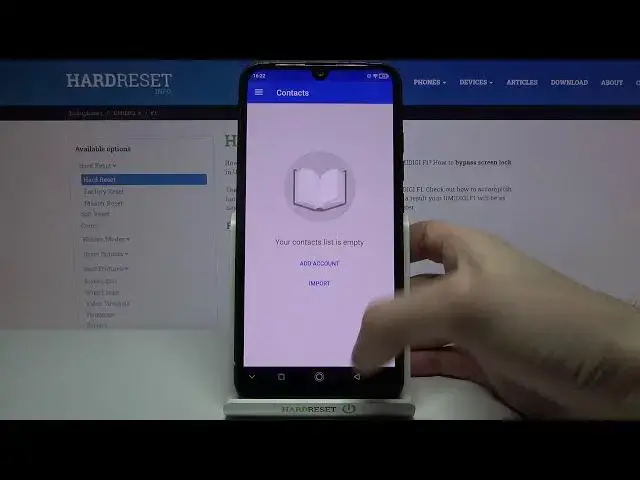
How to Turn On DND Mode on UMIDIGI F1 – Enable Do Not Disturb Mode
Apr 22, 2024
Check more info about UMIDIGI F1:
https://www.hardreset.info/devices/umidigi/umidigi-f1/
Hi there! DND this is a feature that allows you to configure your UMIDIGI F1 to be available at one time and not available at another time specified by you. This is especially true if you are often busy with some kind of responsible work. On your UMIDIGI F1, using the Do Not Disturb feature, you can Turn Off calls, alerts and notifications that you receive while your device is locked. You can also enter some special parameters and allow calls from certain people. To find out how to do this, follow the instructions of our Specialist, he will show you how to successfully Activate the DND mode. Visit our HardReset.info YT channel and get access to useful tutorials for UMIDIGI F1.
How do I Turn On Do Not Disturb on UMIDIGI F1?
How to Mute UMIDIGI F1?
How to Enable DND Mode in UMIDIGI F1?
#DNDSettings #DoNotDisturbModeAndroid #UmidigiDND
Follow us on Instagram ► https://www.instagram.com/hardreset.info
Like us on Facebook ► https://www.facebook.com/hardresetinfo/
Tweet us on Twitter ► https://twitter.com/HardResetI
Support us on TikTok ► https://www.tiktok.com/@hardreset.info
Use Reset Guides for many popular Apps ► https://www.hardreset.info/apps/apps/
Show More Show Less 
