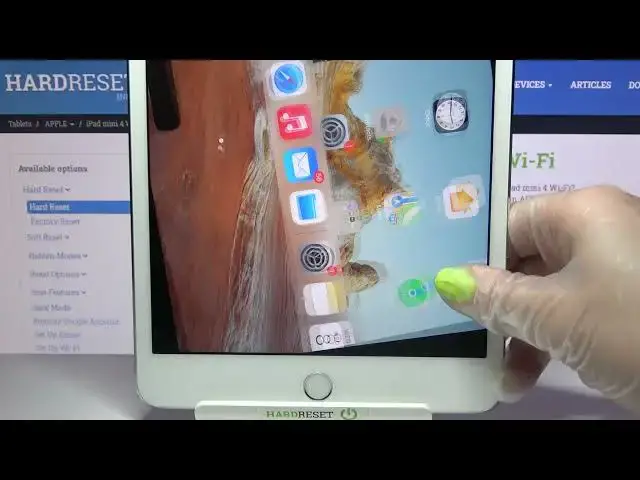
How to Turn On Auto Rotate Screen on IPAD 4 MINI - Enable Automatic Screen Rotation
Apr 10, 2024
To learn more tutorials about IPAD 4 MINI:
https://www.hardreset.info/devices/apple/apple-ipad-mini-4-wi-fi/tutorials/
Hello everyone! If you would like to Change the current Screen Orientation on your IPAD 4 MINIand you don't know, how to do it, here we are, to help you to solve this problem. If you don't know how to Enable the Auto-Rotation Feature, then check out the instructions in the attached video to easily access Screen Settings and Switch between Landscape and Portrait Orientation on your IPAD 4 MINI. Let’s activate Screen Autorotation to make the usage of your IPAD 4 MINI way more comfier. Follow all the instructions step-by-step shown in the video, and try to perform this operation yourself. If you have any questions, ask them in a comment, and we will be happy to answer them. If you find this video helpful, leave a like, leave a comment, and subscribe to our Channel. To learn more tutorials about your IPAD 4 MINI and other devices, visit our YouTube Channel. Thank you for watching this video!
How to Auto-Rotate on IPAD 4 MINI?
How to Rotate Display on IPAD 4 MINI?
How to Auto-Rotate Screen on IPAD 4 MINI?
How to Auto-Rotate Display on IPAD 4 MINI?
How to Rotate Screen on IPAD 4 MINI?
#IPAD4MINI #AutoRotation #ScreenOrientation
Follow us on Instagram ► https://www.instagram.com/hardreset.info
Like us on Facebook ► https://www.facebook.com/hardresetinfo/
Tweet us on Twitter ► https://twitter.com/HardResetI
Support us on TikTok ► https://www.tiktok.com/@hardreset.info
Use Reset Guides for many popular Apps ► https://www.hardreset.info/apps/apps/
Show More Show Less 
