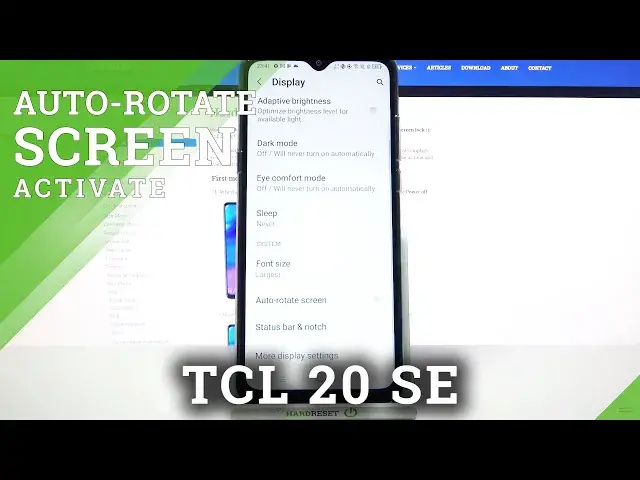
How to Turn Off Screen Rotation – Manage Auto-Rotate Feature on TCL 20 SE
Jul 9, 2024
Find out more about TCL 20 SE:
https://www.hardreset.info/devices/tcl/tcl-20-se
Is your phone screen constantly flip its orientation to landscape or vice-versa? So turn off the Auto-Rotation option in the quick menu of your gadget. But if you have any difficulties with this task, you can fix it without any problems by watching our video above and getting an answer to your questions. We sincerely hope that it was interesting for you to be with us!
How to Rotate Screen on TCL 20 SE? How to Disable Auto-Rotate Screen on TCL 20 SE? How to Turn Off Screen Rotation on TCL 20 SE? How to Deactivate Display Rotation on TCL 20 SE? How to Turn On Auto-Rotation on TCL 20 SE?
#TurnOffScreenRotation #ManageAuto-Rotate #TCL20SE
Follow us on Instagram ► https://www.instagram.com/hardreset.info
Like us on Facebook ► https://www.facebook.com/hardresetinfo/
Tweet us on Twitter ► https://twitter.com/HardResetI
Support us on TikTok ► https://www.tiktok.com/@hardreset.info
Use Reset Guides for many popular Apps ► https://www.hardreset.info/apps/apps/
Show More Show Less 
