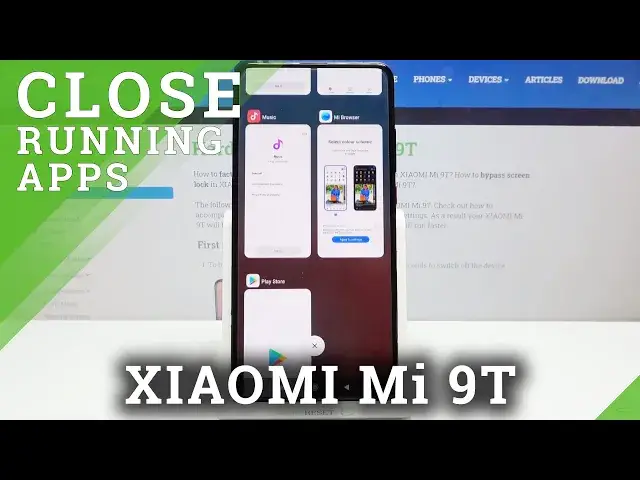
How to Turn Off Running Apps in XIAOMI Mi 9T – Disable Running Apps
Jul 10, 2024
Find out more about XIAOMI Mi 9T: https://www.hardreset.info/devices/xiaomi/xiaomi-mi-9t/
Did you know that one of the most common reasons for the slowdown of XIAOMI Mi 9T is too many running apps? Follow our instructions and find out how to quickly and efficiently close all background apps. The effect will be immediate, so don't wait any longer - try this best method to optimize your XIAOMI Mi 9T.
How to turn off running apps in XIAOMI Mi 9T? How to switch off apps in XIAOMI Mi 9T? How to deactivate apps in XIAOMI Mi 9T? How to turn off applications in XIAOMI Mi 9T? How to switch off applications in XIAOMI Mi 9T?
#TurnOffRunningApps #SpeedUpDevice #XIAOMIMi9T
Follow us on Instagram ► https://www.instagram.com/hardreset.info
Like us on Facebook ► https://www.facebook.com/hardresetinfo/
Tweet us on Twitter ► https://twitter.com/HardResetI
Support us on TikTok ► https://www.tiktok.com/@hardreset.info
Use Reset Guides for many popular Apps ► https://www.hardreset.info/apps/apps/
Show More Show Less 
