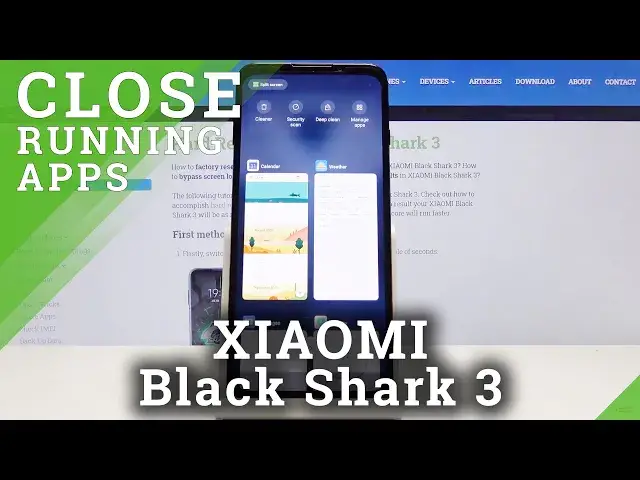
How to Turn Off Running Apps in XIAOMI Black Shark 3 – Switch Off Running Apps
Jul 20, 2024
Learn more info about XIAOMI Black Shark 3:
https://www.hardreset.info/devices/xiaomi/xiaomi-black-shark-3/
If you feel that your device is not working as efficiently and smoothly as it used to be, then you should improve it. First of all, you can turn off applications that you are not using at the moment. Today we will show you how to do it using the XIAOMI Black Shark 3 as an example. We invite you to watch our tutorial.
How to Speed Up System in XIAOMI Black Shark 3? How to Fasten XIAOMI Black Shark 3? How to Remove Running Apps in XIAOMI Black Shark 3? How to Deactivate Running Apps in XIAOMI Black Shark 3? How to Release Memory in XIAOMI Black Shark 3? How to Turn off Running Apps in XIAOMI Black Shark 3? How to Switch off Apps in XIAOMI Black Shark 3? How to Deactivate Apps in XIAOMI Black Shark 3? How to Turn Off Applications in XIAOMI Black Shark 3? How to Turn On Applications in XIAOMI Black Shark 3?
Follow us on Instagram ► https://www.instagram.com/hardreset.info
Like us on Facebook ► https://www.facebook.com/hardresetinfo/
Tweet us on Twitter ► https://twitter.com/HardResetI
Show More Show Less 
