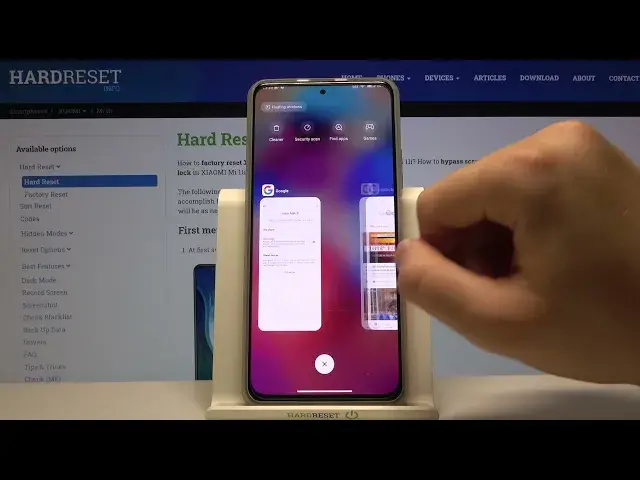
How to Turn Off Hey Google in XIAOMI Mi 11i – Disable Hey Google
Jul 9, 2024
Learn more info about XIAOMI Mi 11i:
https://www.hardreset.info/devices/xiaomi/xiaomi-mi-11i/
Follow our instructions if you want to disable Hey Google for Google Assistant in XIAOMI Mi 11i. Our specialist will show you where the Google settings are located, and then how to enter the Google Assistant settings in order to disable Hey Google. This action won't disable Google Assistant - you'll still be able to use this amazing bot, but you'll have to type commands. Visit our YouTube channel and watch more tutorials for XIAOMI Mi 11i.
How to disable Hey Google in XIAOMI Mi 11i? How to disable Hey Google option in Google Assistant in XIAOMI Mi 11i? How to turn off Hey Google in Google Assistant in XIAOMI Mi 11i? How to open Google Assistant Settings in XIAOMI Mi 11i? How to change Google Assistant Settings in XIAOMI Mi 11i? How to switch off Hey Google on XIAOMI Mi 11i?
#TurnOffHeyGoogle #DisableHeyGoogle #XIAOMIMi11i
Follow us on Instagram ► https://www.instagram.com/hardreset.info
Like us on Facebook ► https://www.facebook.com/hardresetinfo/
Tweet us on Twitter ► https://twitter.com/HardResetI
Support us on TikTok ► https://www.tiktok.com/@hardreset.info
Use Reset Guides for many popular Apps ► https://www.hardreset.info/apps/apps/
Show More Show Less 
