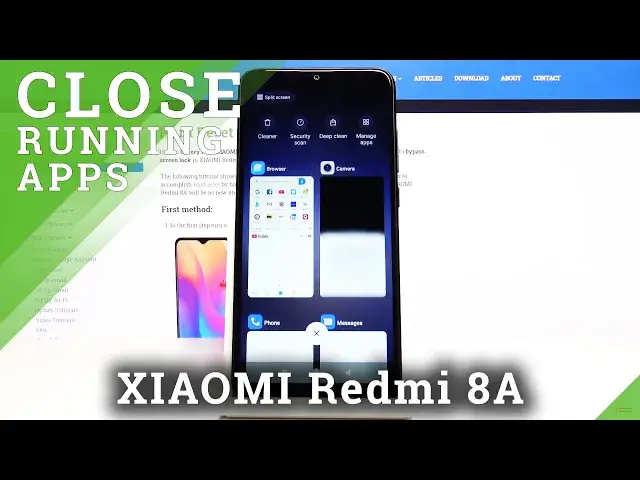
How to Turn Off Background Apps in XIAOMI Redmi 8A – Disable Apps in Background
Jul 20, 2024
Learn more info about XIAOMI Redmi 8A:
https://www.hardreset.info/devices/xiaomi/xiaomi-redmi-8a/
If you have noticed that your XIAOMI Redmi 8A has slowed down and is no longer working as it was when you first turned it on, we will show you how to speed up its performance. You should definitely free up internal memory - we already presented this in our previous tutorial (find on our YouTube channel), and now we will show you how to disable applications running in the background. It will take a few seconds and the effect will be immediate.
How to turn off running apps in XIAOMI Redmi 8A? How to switch off apps in XIAOMI Redmi 8A? How to deactivate apps in XIAOMI Redmi 8A? How to turn off applications in XIAOMI Redmi 8A? How to switch off applications in XIAOMI Redmi 8A? How to disable Running Apps in XIAOMI Redmi 8A? How to disable Background Apps in XIAOMI Redmi 8A?
Follow us on Instagram ► https://www.instagram.com/hardreset.info
Like us on Facebook ► https://www.facebook.com/hardresetinfo/
Tweet us on Twitter ► https://twitter.com/HardResetI
Show More Show Less 
