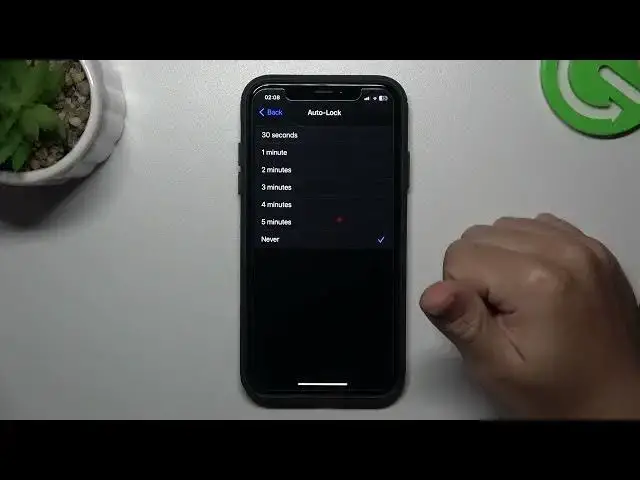
How to Turn Off Autolock on iOS | Unleash the Full Potential of Your iPhone!
Mar 10, 2024
More tutorials about iOS: https://www.hardreset.info/smartphones/apple/
Welcome to the ultimate guide on how to turn off Autolock on iOS, where we reveal the secrets to keep your iPhone awake and fully operational at all times! Say goodbye to constantly waking up your device, and embrace uninterrupted productivity and entertainment on your iPhone.
📱 In this highly sought-after video, we'll show you how to disable Autolock on your iOS device, allowing you to break free from the constraints of auto sleep and fully utilize your iPhone's potential.
⏰ No more interruptions during important tasks or reading sessions; you'll have the freedom to control when your iPhone goes to sleep. Whether you're watching a movie, following a recipe, or reading an e-book, you'll stay connected without constantly unlocking your device.
🔍 But wait, there's more! Along with the Autolock disabling process, we'll reveal some additional tips and tricks to optimize your iPhone's battery life and performance, ensuring your device stays awake whenever you need it.
💡 Whether you're a tech-savvy enthusiast or a casual iPhone user, this video is for you! Learn how to customize your Autolock settings and make the most out of your iOS device.
🚀 Ready to liberate your iPhone from unnecessary sleep? Hit that play button, and get ready to explore the possibilities of an always-awake iPhone. Enhance your productivity, stay entertained, and be in control!
How to disable Autolock on iOS and keep your iPhone awake?
How to ensure uninterrupted productivity on your iPhone with Autolock off?
How to take control of your device's sleep schedule for a better user experience?
How to optimize your iPhone's battery life by disabling Autolock?
How to stay entertained without constantly unlocking your iPhone?
#iOSAutolock
#iPhoneBatteryLife
#StayAwakeiPhone
Follow us on Instagram ► https://www.instagram.com/hardreset.info
Show More Show Less 
