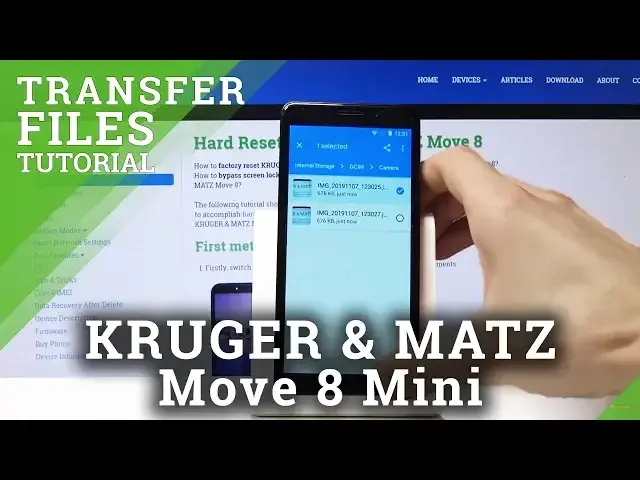0:00
Welcome, I'm Flammies, a Cougar in Mats, a Move 8 and today I'll show you how to
0:09
transfer photos and videos from the device to an SD card or vice versa. So to
0:15
get started you want to open up the file app which is right here for me and from
0:26
here once you scroll down you'll have your internal storage and your SD card
0:31
so let me actually go back and capture some photos so I have something to move
0:38
okay so from here let's go to the internal storage which will probably be
0:59
the location where the photos are located and photos and videos captured
1:03
with the device should be under the DCIM folder then you have a folder
1:07
called pictures you should find screenshots and stuff like that in there
1:12
and downloads should be another folder where you can find anything that you've
1:16
downloaded from the web so I'm gonna go to DCIM and camera and I have the two
1:23
photos that I have captured here so you have to select them so you select the
1:29
first image by just holding it and then the rest you can just tap on it like I
1:33
would do right now and if you have entire folder that you want to move full
1:39
of photos you don't have to actually select each individual photo you can
1:43
actually go back to the folder itself just let me go and you can just select
1:49
the entire folder like so so once it's selected tap on the drop down here and
1:56
you can either choose copy or move whichever one suits you I'm gonna move
2:01
it I want to tap on it it brings you up with a pop-up where you can move it so
2:05
internal storage that's where the images came from right now and SD card is where
2:10
I want to move it so I'm gonna choose SD card it's gonna give me basically
2:14
folders that are on there and from here I can create a new folder if I
2:19
wish to or drop it just immediately there I just tap on allow and if you
2:24
want to drop it without actually creating a folder there's a button below to move it here but as an example I'm just creating a folder I'm gonna
2:35
call it the same as the previous one where it came from so name it and then
2:40
move it here and now you can see that this is where photos were previously I
2:49
can actually go back there we go so I can now go back to the SD card and I
2:57
should find my photos right here so that is how you would move photos videos or
3:04
any kind of other file it works the same way for anything and if you found this
3:09
video helpful don't forget to hit like subscribe and thanks for watching