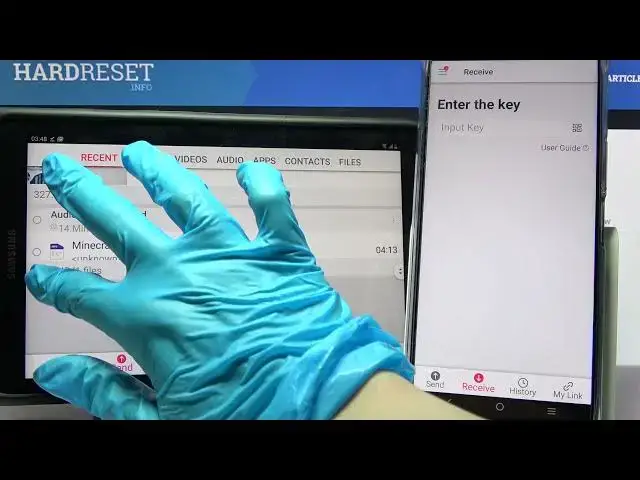
How to Transfer Files from SAMSUNG Galaxy Tab Active 2 to Android Device - Use Send Anywhere App
Jul 5, 2024
Find out more info about SAMSUNG Galaxy Tab Active2:
https://www.hardreset.info/devices/samsung/samsung-galaxy-tab-active2-4g-lte/
Hello! Today we want to show you how to quickly and efficiently transfer files between SAMSUNG Galaxy Tab Active2 and Android devices, so if you want to know how to do it, open this short video tutorial. First of all, you need to download the Send Anywhere application to your SAMSUNG Galaxy Tab Active2 and to the Android device with which you want to exchange files. Next, you have to run Send Anywhere app on these devices at the same time and then decide which files you want to transfer. It is very simple and the operation is very safe, we guarantee that you will be satisfied with the results. If you want to know more about your SAMSUNG Galaxy Tab Active2, visit our YouTube channel.
How to transfer files from an Android device to SAMSUNG Galaxy Tab Active2? How to move files to SAMSUNG Galaxy Tab Active2? How to use Send Anywhere on SAMSUNG Galaxy Tab Active2? How to transfer files between SAMSUNG device and SAMSUNG Galaxy Tab Active2?
#SendAnywhere #TransferFiles #SAMSUNGGalaxyTabActive2
Follow us on Instagram ► https://www.instagram.com/hardreset.info
Like us on Facebook ► https://www.facebook.com/hardresetinfo/
Tweet us on Twitter ► https://twitter.com/HardResetI
Support us on TikTok ► https://www.tiktok.com/@hardreset.info
Use Reset Guides for many popular Apps ► https://www.hardreset.info/apps/apps/
Show More Show Less #File Sharing & Hosting

