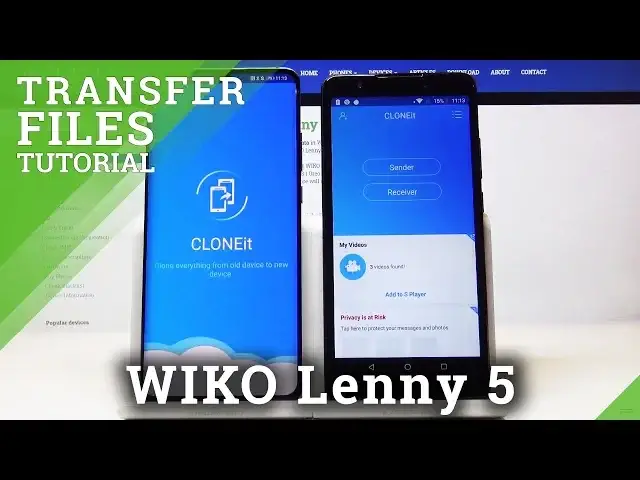0:00
Welcome! If you wanna transfer data from your Recall NE5 to the Android device, in this
0:14
case this Huawei P30 Pro, we have to open the application that we are going to use to
0:20
transfer data and I'm going to use Declonet. You can download this application from the
0:25
Google Play Store and right now we have to open it on the both smartphones. And if you
0:34
wanna send data from Wiko, click on the sender and click allow and re-save her on the Huawei
0:44
P30 Pro, click save again. Now our Huawei is looking for the Wiko, here it is, click
0:54
on Android share icon and now we can input the password, you can find the password here
1:00
but also we can scan QR code, so click on the tab to scan, hold your phone and scan
1:07
the QR code. Ok and right now they are connecting, accept the request on the Wiko and as you
1:18
can see you can choose whatever you want to take from the Wiko to your Android smartphone
1:26
So click on the choose details and you can probably go for the photos, or no, maybe for
1:35
the application, maybe we can transfer this game Free Fire. So if you choose what you
1:44
want, click on the start, click ok and right now it is importing. And right now click
2:02
on the finish on both smartphones and when we are going to our Huawei, we have to enter
2:10
the cloned application and click install just to get this application and sorry, click here
2:21
on the install, enter the settings and click all of the installs, tap on the install. Ok
2:35
and click on done and right now when we are going to our settings, as you can see, here
2:41
it is our game Free Fire. So thank you for watching, leave thumbs up, comments and subscribe to our channel