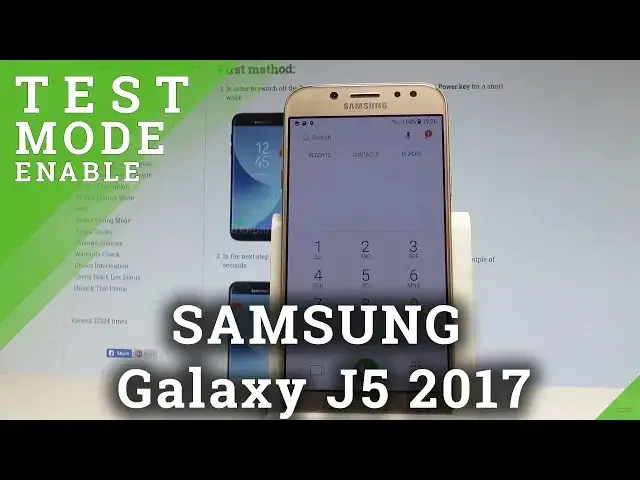0:00
Here I have Samsung Galaxy J5 2017 and let me show you how to open the hardware menu
0:09
on the following device. So at the very beginning let's open the phone's dialer
0:15
Let's use the phone icon, this is the phone's dialer. Let me show you how to use the test mode which allows you to check if your device is working perfectly
0:24
So let's use the star, pound, 7, 3, 5, 3 and pound
0:31
As you can see test menu just pops up, here you can test the melody, vibration, you may
0:39
test the speaker, diming and other stuff such as the camera, the front camera, bluetooth
0:47
dot mode, joint mode, accelerometer sensor, proximity sensor, light sensor and other stuff
0:53
Let's go back, let's quit this test mode. You may also open another test mode to test some more features, let's just use this code
1:00
star pound, 0, star pound. As you can see the following menu pops up
1:08
Here you can test the colors of the screen, the red, green, blue, black, you may also
1:16
test other stuff, let me quit this black, receiver, vibration, diming, the speaker as
1:43
Let me go back, I have to accomplish the test so let me go through the following tests
1:54
Let's just test all touch of the screen, excellent. And also the sub key, you can test the slip, the sensors and other stuff such as the low frequency
2:09
If you would like to quit this mode let's use the back arrow and let me open the home
2:14
screen now, you can use your device in a normal mode. So thank you for watching, please subscribe our channel, leave thumbs up under the video