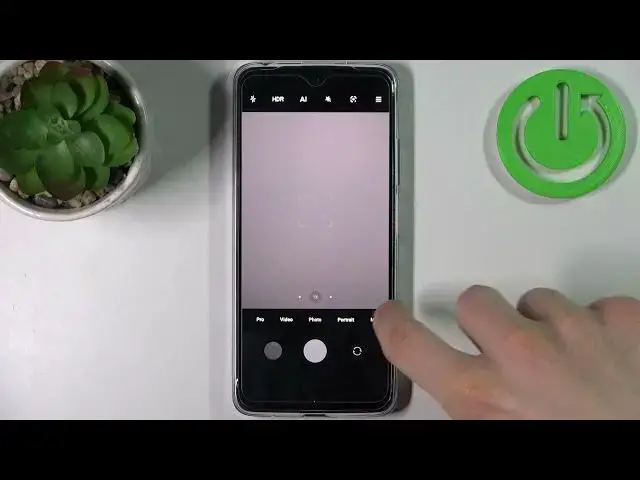
How to Take Timelapse Video on XIAOMI Redmi Note 11 - Use Timelapse Mode
Jul 3, 2024
Find out more info about XIAOMI Redmi Note 11:
https://www.hardreset.info/devices/xiaomi/xiaomi-redmi-note-11/
If you want to capture the sunrise or the process in which the flower unfolds its flowers, you can use the time-lapse feature of the XIAOMI Redmi Note 11 camera. Our expert will show you how to activate the timelapse mode to start recording. Visit our YouTube channel if you want to know how to adjust the speed of this effect on the XIAOMI Redmi Note 11.
How to record timelapse in XIAOMI Redmi Note 11? How to find timelapse in XIAOMI Redmi Note 11? How to set timelapse in XIAOMI Redmi Note 11? How to manage timelapse in XIAOMI Redmi Note 11? How to turn on timelapse in XIAOMI Redmi Note 11? How to switch on time lapse in XIAOMI Redmi Note 11?
#Recordtimelapse #ChangeSpeedOfTimelapse #XIAOMIRedmiNote11
Follow us on Instagram ► https://www.instagram.com/hardreset.info
Like us on Facebook ► https://www.facebook.com/hardresetinfo/
Tweet us on Twitter ► https://twitter.com/HardResetI
Support us on TikTok ► https://www.tiktok.com/@hardreset.info
Use Reset Guides for many popular Apps ► https://www.hardreset.info/apps/apps/
Show More Show Less 
