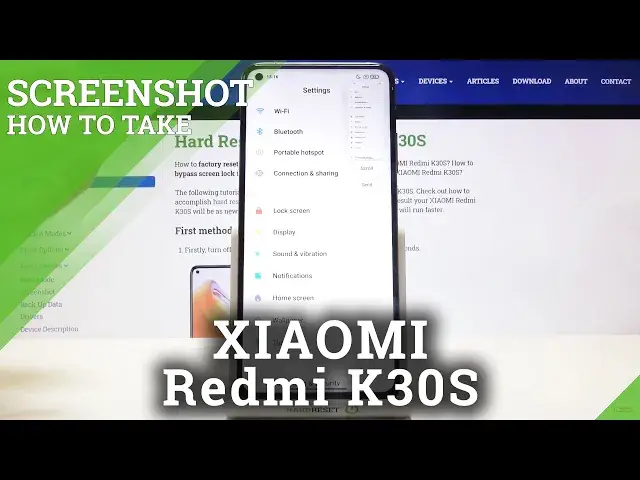
How to Take Screenshot on XIAOMI Redmi K30S – Capture Screen
Jul 16, 2024
Learn more info about XIAOMI Redmi K30S:
https://www.hardreset.info/devices/xiaomi/xiaomi-redmi-k30s/
If you want to discover how to take screenshots on XIAOMI Redmi K30s, all you need to do is open the attached tutorial and follow our instructions. Today we will share with you the easiest method to take screenshots on XIAOMI Redmi K30s. If you have already taken some screenshots but cannot find them on your device, you should also see this video.
How to use power and volume button combination to take screenshot on XIAOMI Redmi K30s? How to take screenshots on XIAOMI Redmi K30s? How to use the easiest way to take screenshots on XIAOMI Redmi K30s? How to take screenshot on Android Device? How to take screenshot with Android 10? How to do screenshot on XIAOMI Redmi K30s? How to capture screen on XIAOMI Redmi K30s? How to Use Buttons Combination to Take Screenshot on XIOAMI Redmi K30s?
Follow us on Instagram ► https://www.instagram.com/hardreset.info
Like us on Facebook ► https://www.facebook.com/hardresetinfo/
Tweet us on Twitter ► https://twitter.com/HardResetI
Show More Show Less 
