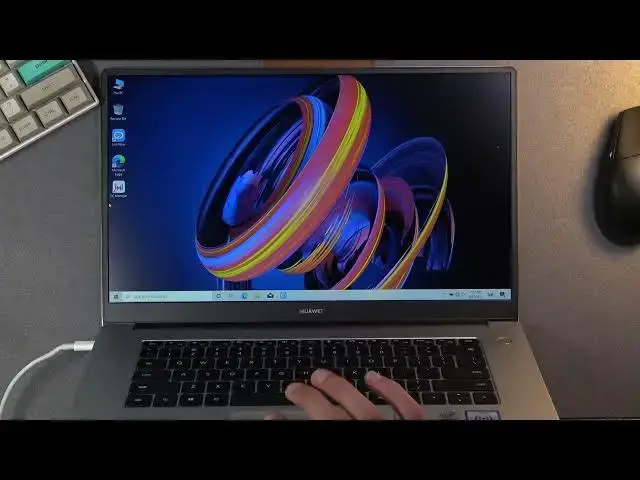0:00
Welcome, and finally I have the Huawei MateBook D15 and today I will show you how to capture
0:13
a screenshot on this device. Now if you were running Windows 10, which this device comes with, there is a really
0:23
simple way that you can capture a screenshot and this works basically on every kind of Windows
0:28
It's not just specific to this one, literally every Windows 10 has this built in
0:34
Unfortunately it's not really well known, but the way you capture it is just super smooth
0:41
and nice. So anyway, it's a key combo, that's why I'm kind of recording this in this super weird
0:48
way, so you can see the screen and the keyboard. And basically what you want to do is press the Windows key right over here, Shift here
0:59
and S. So all three of those at the same time, and as you can see it will grey out the screen
1:07
and from here you can draw a shape to create a screen snip
1:12
So by default it's going to be in this mode right here, you can change it so you can grab
1:18
basically a kind of free draw on the screen. You also have the option to, what is this, you can select an entire window
1:30
I believe this is a full screenshot, but honestly I would advise you to keep it at the first
1:36
one because it's probably the most convenient one. So as an example, if you want to capture just a small part of a screen, not the entire one
1:45
what you can do is, as you can see, you have this little pointer, click, drag, and once
1:53
you let go, it captures it. Now to actually save it you will need to use some kind of program, for instance like Paint
2:01
I don't know if there is actually Paint on here. Oh, there it is
2:08
So when you capture it, it basically goes straight to a clipboard, so you can paste
2:13
it wherever you want. So you could paste it into like Discord or stuff like that without any problem
2:19
Unfortunately, if you want to save it, you need to go through a little bit of a hassle
2:23
like pasting it somewhere in, for instance like the Paint right here, and then saving it
2:29
But as you can see, there it is. Now obviously, let me quickly minimize this
2:33
Obviously, like I mentioned, you can also take a full screenshot with the same technique
2:36
without actually needing to change this, just so it doesn't add extra steps
2:41
So all you do is just go straight to the corner, click, drag all the way to the other
2:46
side, let go, and now if I go back to here and paste, you can see that this is the full
2:53
screen now. So it just allows you to quickly take an entire screenshot or just a part of it
3:01
It's super convenient and you don't actually need to turn on anything, you just kind of
3:06
use these shortcuts, so like I mentioned, Windows, Shift, S, and you're good to go
3:14
So anyway, if you found this video helpful, don't forget to hit like, subscribe, and thanks