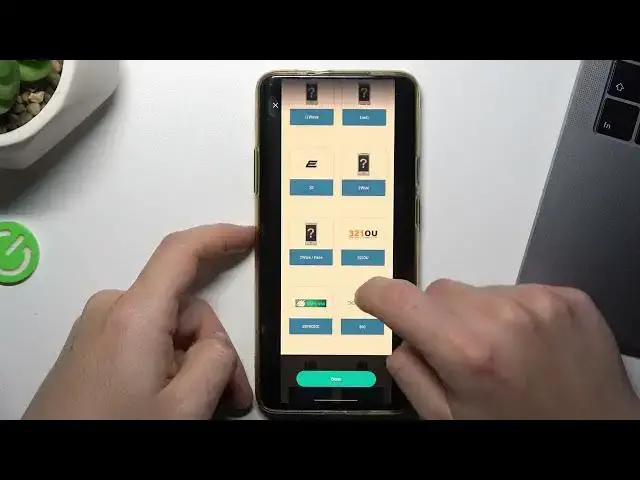
How to Take Long Screenshot in Android
Aug 6, 2024
Find out more: https://www.hardreset.info/apps/apps/
Dive into the world of Android functionality with our latest video on capturing long screenshots! This must-watch tutorial unlocks the secrets of taking extended screenshots on your Android device, perfect for saving entire web pages, lengthy chats, or articles in a single image. We explore the built-in features of various Android models and third-party apps that make long screenshot capturing a breeze. Whether you're a tech enthusiast or just someone looking to enhance their screenshot game, this video is your go-to resource. We provide insights into not only how to capture these screenshots but also tips on editing and sharing them. Ideal for users who want to capture more than what meets the eye on their screen, this video is a treasure trove of tips and tricks. Join us to master the art of taking long screenshots on your Android device and elevate your screenshot skills to the next level!
#AndroidScreenshotTips
#LongScreenshotGuide
#AndroidTechHacks
Relevant 'How To' Questions:
How to activate the long screenshot feature on different Android models?
How to edit and save long screenshots on an Android phone?
How to use third-party apps for extended screenshots on Android?
How to share long screenshots from your Android device?
How to capture scrolling screenshots on Android for full-page captures?
Follow us on Instagram ► https://www.instagram.com/hardreset.info
Like us on Facebook ► https://www.facebook.com/hardresetinfo/
Tweet us on Twitter ► https://twitter.com/HardResetI
Support us on TikTok ► https://www.tiktok.com/@hardreset.info
Use Reset Guides for many popular Apps ► https://www.hardreset.info/apps/apps/
Show More Show Less 
