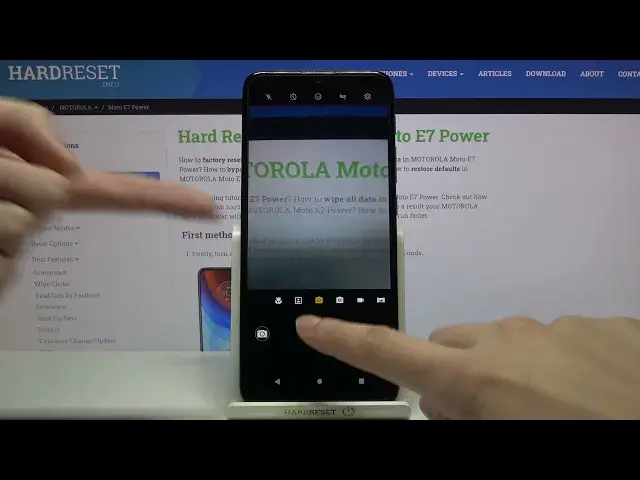
How to Take Burst Shot – Serial Photos on MOTOROLA Moto E7 Power
Jul 11, 2024
Find out more about MOTOROLA Moto E7 Power:
https://www.hardreset.info/devices/motorola/motorola-moto-e7-power/
In this video, we touch on the topic "how to take a Burst Shot on MOTOROLA”. From now on you can create your serial photography and immediately convert the resulting photos to the .gif format. Thank you for not switching out and always staying with us - we really appreciate it!
How to take Burst Shot on MOTOROLA Moto E7 Power? How to make Burst Shot on MOTOROLA Moto E7 Power? How to take a lot of pictures on MOTOROLA Moto E7 Power? How to take photos in a row on MOTOROLA Moto E7 Power? How to make Serial photos on MOTOROLA Moto E7 Power? How to convert serial photos to GIF on MOTOROLA Moto E7 Power? How to use the Shutter Button for burst photography on MOTOROLA Moto E7 Power? How to start Burst Photography on MOTOROLA Moto E7 Power? How to make a lot of photos at once on MOTOROLA Moto E7 Power?
#TakeBurstShot #SerialPhotos #MOTOROLAMotoE7Power
Follow us on Instagram ► https://www.instagram.com/hardreset.info
Like us on Facebook ► https://www.facebook.com/hardresetinfo/
Tweet us on Twitter ► https://twitter.com/HardResetI
Support us on TikTok ► https://www.tiktok.com/@hardreset.info
Use Reset Guides for many popular Apps ► https://www.hardreset.info/apps/apps/
Show More Show Less 
