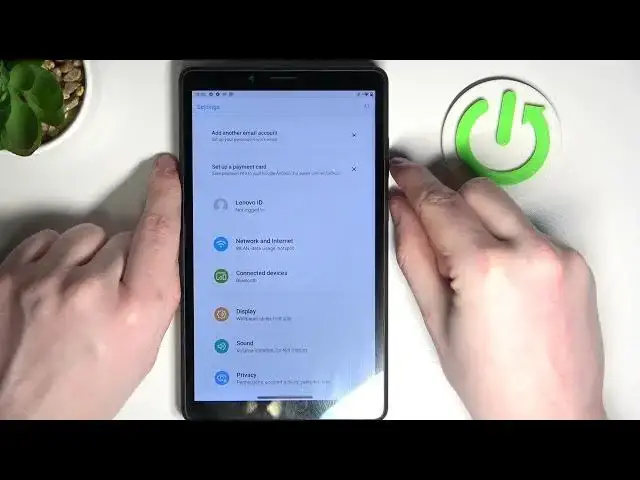
How to Take a Long Screenshot on a LENOVO Tab M7 - Make a Scrolling Screenshot
Jul 27, 2024
Learn more about LENOVO Tab M7: https://www.hardreset.info/devices/lenovo/lenovo-tab-m7-wi-fi/tutorials/
Welcome to this YouTube tutorial on how to capture a scrolling screenshot on your LENOVO Tab M7. This nifty feature allows you to take a screenshot of an entire webpage or document, even if it extends beyond the screen size. In this step-by-step guide, we'll show you how to enable and use this feature on your tablet. We'll walk you through the process of taking a scrolling screenshot and saving it to your device, and we'll also explore some of the ways you can use this feature in your daily life. Whether you're a student, professional, or just a curious user, this tutorial has everything you need to know about capturing scrolling screenshots on your LENOVO Tab M7. Let's get started!
How to take a scrolling screenshot on a LENOVO Tab M7? How to make a long screenshot on a LENOVO Tab M7? How to capture a full page screenshot on a LENOVO Tab M7? How to shoot a longer screenshot on a LENOVO Tab M7?
#LENOVOTabM7 #Screenshot #LENOVODisplay
Follow us on Instagram ► https://www.instagram.com/hardreset.info
Like us on Facebook ►
https://www.facebook.com/hardresetinfo/
Tweet us on Twitter ► https://twitter.com/HardResetI
Support us on TikTok ► https://www.tiktok.com/@hardreset.info
Use Reset Guides for many popular Apps ► https://www.hardreset.info/apps/apps/
Show More Show Less 
